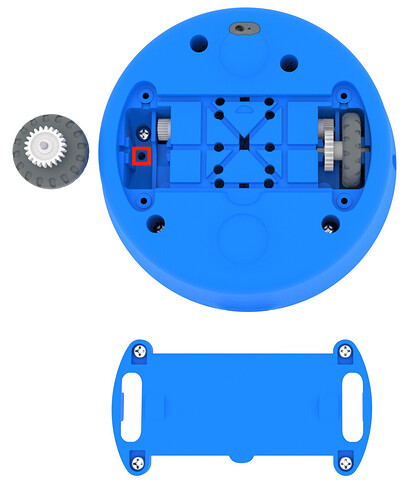Hi all,
I have a set of 123 Bots that will not power up. They will not charge (tried 2 different charging stations and different outlets and different rooms).
I did a hard reset of one to see if that did the trick. That particular robot now flashes a long red then long green light when charging. After 15min on the charger I removed and it will still not turn on.
Unable to find what the long red/green lights mean. Any ideas? Any suggestions on how to fix? Thanks!
@Tina_Dietrich @Aimee_DeFoe @AudraSelkowitz
1 Like
Hi @Mike_Bothwell - the Long Red/Green pulsing is indicating that the 123 Robot is in ‘Bootloader’ mode. This means it needs a firmware update, and that you will need to use the VEX Classroom App to update it. While it is pulsing like that, you should be able to detect it with the Classroom App and update the firmware from there. Once the firmware is updated, the robot should be able to power on and function as usual.
You can use this article for help with updating the firmware with the Classroom App..
The Classroom App is a mobile app, so will need to be used with a mobile device, like a smartphone or tablet. You should be able to download it through your device’s app store by searching for ‘VEX Classroom’.
I hope this is helpful!
3 Likes
Thank you! I will try this when I’m in that building next and if I’m having trouble I’ll post back to this thread.
3 Likes
Hi @AudraSelkowitz,
So I got back to these 123 bots. I opened each up, pressed the hard reset button. Plugged in. One of the 6 updated (but has a bum wheel gear). One connected to the app but won’t update (just keeps appearing as red in the app). One updated but once off the charger it will not power on (it was charging for a while). The other 3 are completely non-responsive.
Appreciate your advice on this issue!
1 Like
Hi @Mike_Bothwell! I’m sorry to hear about the 123 Robots.
I’ll tag @Jacob_Palnick here to speak on the Classroom App 
Would you be able to send a video of exactly what’s happening? That could help us further investigate the issue.
1 Like
Hi @Lauren_Harter! Thanks for replying. I may not be able to record it today but I’ll work on it Monday. Luckily the teacher has a working set now so we have time!
1 Like
@Mike_Bothwell oh good I’m glad the teacher does have a working set. Sounds good, thank you! 
1 Like
Hi @Lauren_Harter ,
Here is a link to a Drive folder containing 4 videos I took of the broken 123 Bots.
https://drive.google.com/drive/folders/1MHBClIlbjA19TrqW91s2KhwcVaTu1UwZ?usp=sharing
Let me know if you have any questions about what you see. Thanks!
@Tina_Dietrich
1 Like
Hi @Mike_Bothwell! Thank you so much for sending these, they are extremely helpful.
We’ll review these and try to determine the source of the problem. I’ll keep you posted 
2 Likes
@Lauren_Harter appreciate you!
1 Like
Hi @Mike_Bothwell just to be sure, when you said earlier in this thread that you opened up the robots and pressed the hard reset button, you were referring to this button, correct?
1 Like
@Lauren_Harter yep! Did that on all 6 bots.
1 Like
Thanks @Mike_Bothwell, it seems the robots need to be replaced and we can investigate the issues further with the units that are not working. I’ll contact you directly to set that up 
2 Likes
Hi Lauren…I actually have the robots. Please let me know how you want to go about replacing them.
1 Like
Sounds good, thanks @Tina_Dietrich, Audra or myself will contact you directly 
2 Likes
Hi @Lauren_Harter,
Similar but different issue so I’m just tacking it onto this thread:
123 Bot is flashing red. It’s been plugged in all night. App will not allow it to update firmware and shows NA for battery. When I try to force update on Code123 or in the app it says battery too low.
Any thoughts what might be going on here?
Thanks!
1 Like
@Lauren_Harter Scratch this. Finally got it to work!
2 Likes
@Mike_Bothwell glad to hear it  let us know if you have any other questions.
let us know if you have any other questions.
1 Like