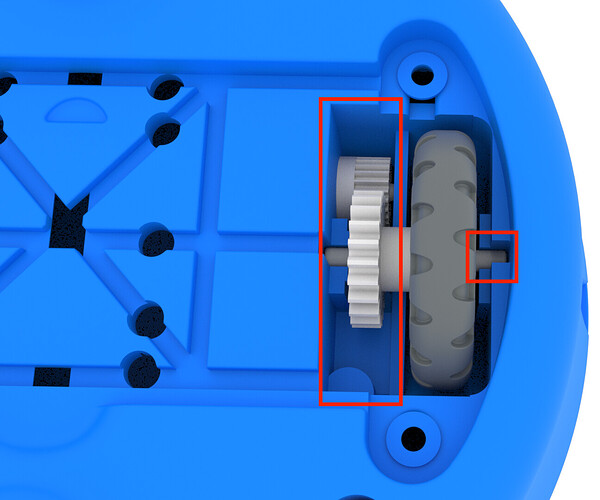@Matthew_Goodwin Hi…I have a 123 robot that has one wheel that will not turn. I have cleaned the wheels, updated the firmware, and done a hard reset. I even switched the wheels to determine if it was the wheel. I’m wondering if it is something with the gear connection on that side. Any suggestions on what else I can try?
Hi @Tina_Dietrich! I’m sure @Matthew_Goodwin is already looking into this ![]() but would you be able to send a video of the robot as the wheel is not turning? Being able to see it actually driving and then upside down would be super helpful. Thanks!
but would you be able to send a video of the robot as the wheel is not turning? Being able to see it actually driving and then upside down would be super helpful. Thanks!
Hi @Tina_Dietrich, as @Lauren_Harter mentioned a video of the robot upside down to show what the wheel is doing would be extremely helpful. When you turn the affected wheel by hand, are you still able to hear/feel the gears engaging? Does turning the one wheel power on the 123 as intended? Or is it like the wheel is completely disengaged from the motor?
I am hoping this issue might be something simple like the back is not secured tight enough to the 123 in turn not holding the wheel close enough to the gear, but we should be able to know more with images! Thank you!
@Lauren_Harter @Matthew_Goodwin I attached a video of the robot. In the video I programmed it to go forward 10 steps. I let it run a few for you, then turned it over so you could see the bottom finish running. I also attached a video of me just moving the wheels with my finger so you could see them turn. Thanks!
Hi @Tina_Dietrich! I’m going to look into this a little more, in the meantime I’m seeing a couple things, it looks like the robot is moving slowly, what is the current battery percentage?
Secondarily, I know you said you already tried taking the wheels out and cleaning them as well as doing a hard reset.
Sometimes when the wheels are put back in, the gears are not meshed or the wheel is not in the track properly, could you check those two things?
If you can turn the wheel when the back casing is off, do the gears mesh?
All the information about the above is in this article ![]()
I will check on a few other things as well in the meantime. Thanks again for providing the videos and your patience as we troubleshoot this issue!
@Lauren_Harter The current battery is 50%. This was happening when it was fully charged and before the back was removed to clean the wheels. I previously did everything that was in that article and it didn’t fix the problem. I did just open it up again and the wheels are meshed and on track. I have already done everything you have mentioned…that’s why I’m now stumped!
Hello @Tina_Dietrich! Thank you for all of the information ![]()
I think the robot needs swapped, myself or @AudraSelkowitz will reach out to you directly for this. Thanks for your patience.