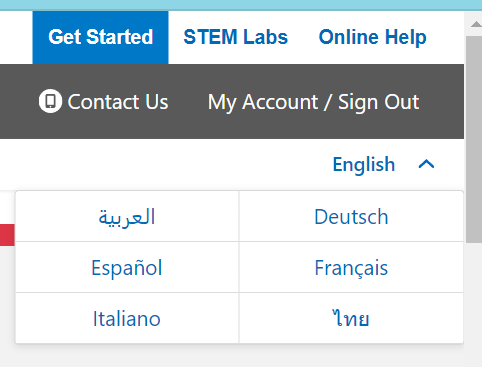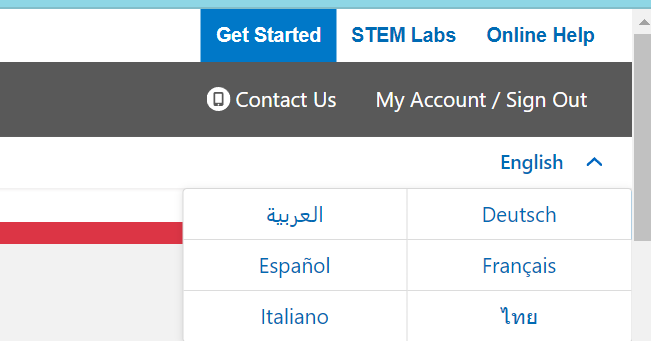Hello to all our VEX PD+ PLC Members!
This discussion thread for 2024 focuses on keeping you informed about the freshest developments created within the VEX PD+ platform.
Every two weeks, I’ll refresh this thread with the latest contributions our team has made to VEX PD+.
Should you have any ideas for new content, we’d love to hear from you!
To check out developments from 2023, you can find the PLC thread here.
If you are new here, welcome! Here are some tips to get you started:
-
Have you booked a 1-on-1 Session? Available to All-Access PD+ members. The ability to have your own questions answered, to brainstorm for your own setting, and to learn how to implement VEX to best meet your unique needs.
-
Insights are short readings that can be used to gain insight and inspiration. Released every 2 weeks available to our PD+ All-Access Members.
-
VEX Library is translated and available in 25 languages. This is your Library containing 100’s of articles of information about all things VEX.
-
Feedback! We love feedback. This is your opportunity to share specific details about your experience, ask any questions, or suggest topics of interest. Remember, your feedback shapes the future of VEX PD+.
-
VEX Robotics Educators Conference Your PD+ All-Access subscription includes registration to the annual VEX Robotics Educators Conference. To see any of the Keynotes or Presentations from the Educators Conference, check out your PD+ Video Library and search by year. i.e. 2024 in Search bar on right side.
December 16, 2024 Our final update for 2024 – we’re excited for what 2025 has in store! Have suggestions to enhance your PD+ experience? Share your ideas using the Feedback button on your PD+ dashboard. We’d love to hear from you!
Hour of Code VEXcode VR Activities - We have added in UDL (Universal Design for Learning) overview and highlights throughout the Teacher Facilitation Guides for how to make the implementation of your lessons and activities more accessible for your learners.
New Insights Article: Stories from a Local Robotics Competition: Communicating and Collaborating Across Barriers ![]()
December 2, 2024
Hour Of Code HOC.VEX.com - check out the new activities focused on using VEXcode Switch.
New Insights Article to support HOC: Hour of Code 2024: Switch it Up!
New VEX Library Article: VEX GO Code Base 2.0 Features and Improvements
Registration is now open for the 2025 VEX Robotics Educators Conference.
2 ways to register:
- PD+ All-Access: As a PD+ All-Access member, you can register directly from your PD+ Dashboard. Simply select “Conference” from the left-hand menu or click on the Conference Banner in the center.
- Standalone Conference Pass:
- Early Bird Price: $399 (Dec. 1 – Feb. 28, 2025)
- Standard Price: $499 (March 1 – May 1, 2025) Non-members can purchase a Standalone Conference Pass and activate it through their PD+ account.
November 18, 2024
New VEX Library Article: Troubleshooting the CTE 6-Axis Arm
TEACH AI Page (teachai.vex.com) - Artificial Intelligence Educators Start Here
Be sure to check back often as we continue to develop our AI materials here.
New Insights Article - Supporting Students’ Productive Struggle in Open-Ended Challenges
VR Skills - options now available for both virtual skills in VEXcode VR and virtual driving skills. The ability for teams to practice their driving skills match virtually through a chrome browser by connecting their controller!
Library articles to support:
Practicing Using VIQRC Virtual Driving Skills
Practicing Using V5RC Virtual Driving Skills
You can now copy code snippets in the CS Level 1 Python Course to use in VEXcode VR? Previously, there were images of Python code snippets that students could look at to type into their VEXcode VR projects. The new copyable code snippets streamlines that process, so that students can more easily access the commands from the course - keeping their attention focused on the concepts in the course.
Looking to access VEXcode or need a hand? Check out the VEXcode page for all the resources you need!
November 4, 2024
New VEX Library article and teach page for AI:
Artificial Intelligence Educators Start Here Be sure to check back often as we continue to develop our AI materials here.
Support materials for Using the GPS Sensor:
- VEX PD+ Video: Using the GPS Sensor
- Library Articles: Configuring the GPS Sensor in VEXcode V5 and Best Practices with the GPS Sensor
New Insights Article: Bringing Computer Science to Life Through Robotics with VEX CTE. VEX CTE STEM Lab Units integrate these components into hands-on activities that challenge students to apply their learning in real-world scenarios. Below are examples of how these concepts come to life in the Units. For more details on CSTA alignment, visit the CTE standards page.
Present at the VEX Robotics Educators Conference! Apply ![]() here
here
Code Base 2.0 Robot builds available at builds.vex.com. Based on your feedback, our engineers have worked hard to redesign the Code Base to improve its reliability when driving and turning. This three-wheeled design is quick to build and also allows for easier battery charging!
New Research Article: VEX CTE: Design an Educational Industrial Robotic Arm
October 21, 2024
VEX PD+ Video Library - AprilTags with AI Vision Sensor
VEX Library Article:
Using the GPS Vision Sensor with VEX V5 - this articles breaks down how the sensor works, how you can get started and understanding what data is coming from the sensor.
Insights Article: New VEXcode 4.0 Features Bring Accessibility and Independence to 123 and GO Classrooms
VEX Library Articles to support VEXcode 4.0:
New Features in VEXcode 4.0
New Features in VEXcode 123 4.0
New Features in VEXcode V5 4.0
New Features in VEXcode EXP 4.0
New Features in VEXcode VR 4.0
New Features in VEXcode IQ 4.0
VEX Robotics Educators Conference 2025 dates are now available! Check out the conference page to learn more.
All Insights Articles are translated into 7 languages! These are exclusive to our VEX PD+ All-Access Members. All-Access Members can share with their networks by using the deep linking function. Just copy and paste the web address in the browser and you can share out.
VEXcode Switch Blocks webpage to support, how and why we transition students from block to text.
October 7, 2024
VEX PD+ Video Library - three new videos to support the AI Vision Sensor to watch in this order:
- Introducing the AI Vision Sensor
- Detecting a Color with the AI Vision Sensor
- Adjusting a Color Signature
New Insights Article for VEX PD+ all-access members:
Engaging Students with Virtual Skills in VEXcode VR
All VEX Masterclasses, Video Library and Intro Courses and are now translated into 7 languages. Check it out by using the language switcher in the top right hand corner.
“My Progress” Dashboard now available to track your progress of within VEX PD+. Now you can know what you have completed, what else is available, Daily Streak, Community Posts and Certificates Earned. You can find ‘My Progress’ from your Navigation Menu in your PD+ dashboard.
New Case Study: Saint Phillip’s Episcopal Church and School This case study shares how @rich_schiccatano1 was able to grow professionally and stay current with the latest trends in STEM education within the VEX Community by networking and attending the VEX Robotics Educators Conference.
September 26, 2024
VEX EXP Clean Water Mission STEM Lab. In this Unit, students are faced with open-ended challenges using the AI Vision Sensor to solve problems. Your students will need to have access to the sensor in order to complete this Unit. In addition this unit follows the WCAG 2.1 standards meaning it is accessible for all students.
New Insights Article:
Enhancing Accessibility with VEXcode 4.0
Portuguese speaking? We now have all our Intro Courses translated into Portuguese. All languages can be accessed by the language switcher located at the top right hand side.
September 9, 2024
New VEX Library Articles to support Virtual Skills for VIQRC & V5RC:
-
VIQRC Virtual Skills:
Accessing VIQRC Virtual Skills with a Virtual Skills Key
Get Started with VIQRC Rapid Relay Playground in VEXcode VR
Submitting a Score for VIQRC Rapid Relay Virtual Skills in VEXcode VR
Using the VIQRC Rapid Relay Playground Window -
V5RC Virtual Skills:
Accessing V5RC Virtual Skills with a Virtual Skills Key
Get Started with the V5RC High Stakes Playground in VEXcode VR
Submitting a Score for V5RC High Stakes Virtual Skills in VEXcode VR
Using the AI Vision Sensor in the V5RC High Stakes Playground
Using the V5RC High Stakes Playground Window -
VIQRC and V5RC Virtual Skills Playground Details have been added to the VEXcode VR API site.
-
New Insights Article: Using Switch Blocks to Support Differentiation
August 26, 2024
-
New Insights Article: Bring Industrial Robotics to Your Classroom with the VEX CTE Workcell Automation Course
-
Capstone added to CS Level 1 - VEXcode VR Blocks.
Capstone Project: Coral Reef Cleanup -
Every platform across the VEX Continuum is now supported on VEXcode API reference site.
New Library Articles:
-
Transitioning from App-Based VEXcode to Web-based on Chromebook for VEXcode IQ and VEXcode V5
-
Using VEXcode VR Switch to Transition from Blocks to Text-Based Coding
VEXcode IQ 4.0 release
- Installing the VEX Drivers Installer for VEX IQ
- Installing VEXcode IQ on Android
- Installing VEXcode IQ on Chromebook
- Installing VEXcode IQ on iPad
- Installing VEXcode IQ on macOS
- Installing VEXcode IQ on Windows
- Transitioning from App-Based VEXcode to Web-based on Chromebook
VEXcode EXP 4.0 release
- Installing the VEX Devices Driver Installer for VEX EXP
- Installing VEXcode EXP 3.x with MSI Installers
- Installing VEXcode EXP on Android
- Installing VEXcode EXP on iPad
- Installing VEXcode EXP on Mac
- Installing VEXcode EXP on Windows
VEXcode V5 4.0 release
- Creating a New Project in VEXcode V5
- Get Started with VEXcode V5 Firmware
- New Features in VEXcode V5 4.0
- VEXos V5 Firmware Changelog
August 12, 2024
-
New Insights Article: Starting the Year Off with 1-on-1 Sessions
-
New lesson added to CS Level 1 - VEXcode VR Blocks. A lesson to show teachers all the ins and outs of Switch Mode. This lesson includes how to convert blocks and stacks and how to type python commands into the stacks. In addition there are detailed call out boxes to support the understanding of using the Switch Mode feature.
-
VEX CTE , VEX 123 and VEX Go Intro Courses are now available in 6 languages. To translate the language, just use the language switcher drop down menu on the right hand side.
-
CTE Workcell + Pneumatics + Distance 3d build and pdf build now available You can find builds for the full VEX Continuum at: builds.vex.com
-
Accessibility: VEX education and websites now comply with WCAG 2.1 AA standards to meet state and federal legislative requirements for school accessibility guidelines. We are passionate and committed to providing accessible resources for all users.
July 29, 2024
-
VEX CTE Automated Sorting Challenge is now live. Continuing to add the resources for CTE to STEM Labs
-
VIQC and VRC library articles related to the 2024-2025 competition season:
An Introduction to Swish: the 2024-2025 VIQRC Hero Bot
Getting Started with VIQRC '24-'25 Robot Design: Rapid Relay
An Introduction to Axel: The 2024-2025 V5RC Hero Bot
Getting Started with V5RC '24-'25 Robot Design: High Stakes -
New Insights Article: Using Summer STEM Connections to Hook Students
-
VEX IQ, V5 and CS Level 1 VEXcode VR Educator Certifications (Intro Courses) are now available in 6 languages
-
Switch Mode in VEXcode VR available in your PD+ Video Library
-
All videos in your PD+ Video Library are in 25 languages!
-
VEX API is accessible in VEXcode under ‘Tools’ or API.VEX.com
-
New VR Playground - VIQRC & V5RC
(Available if you have a premium membership or a registered team) -
We have made it easier for you to know of any updates available inside VEXcode, to make sure you are using the most up to date software. You will get an alert, when the update is available.
You can also check for an update: VEXcode → File → Check for update
July 15, 2024
-
New Insights Article: Summer Reading 2024
-
VEX IQ Educator Certification Course now available in 6 languages
-
VEXcode API Reference now available for: VEXcode VR, VEX 123, VEX GO, VEX IQ Gen 2, VEX EXP and VEX V5 are now available
-
AI Vision Sensor mounting instructions now available for: V5 Clawbot, V5 Advanced TrainingBot Competition, EXP Clawbot
July 01, 2024
-
New Research Articles on Research.VEX.com
Switch mode: How Prior Experiences Shapes How Learners Program in a Hybrid Programming Environments
Is Block-Based Programming “Real Programming? -
The new VEX EXP API Reference site is now live!
Discover everything you need to start coding with VEXcode EXP, using Blocks and Python. This guide will help you navigate the site and make the most of the available resources. -
VEX Library Article:
Connecting and Configuring the Motor Controller 55 -
VEXcode for V5 updates:
2024-2025 High Stakes Game Template available (File → Open Examples → Templates → VRC 2024 Axel)
and can find Motor Controller 55 support under devices
June 17, 2024
-
Get started at teachCTE.vex.com page
-
VEX CTE Library of Articles (available in 25 languages) → great article: Overview of the CTE Workcell Kit
-
Coding online at codeEXP.vex.com or VEXcode Install option
June 03, 2024
-
New VEX GO STEM Lab Units: Digital Citizens. Two lab unit centered around CSTA Standards around digital literacy and digital citizenship.
-
New Insights Article: Reflections on the 2024 VEX Robotics Educators Conference
-
The new VEXcode VR API Reference site is now live!
Discover everything you need to start coding with VEXcode VR, using both Blocks and Python. This guide will help you navigate the site and make the most of the available resources.
May 20, 2024
-
New Insights Article: Navigating the Landscape of Education Technology and Computer Science Education: Insights from SIGCSE and SITE 2024 and Highlights from the PD+ Community April 2024. Did you know you can share these Insights with your colleagues? Just copy and paste the web browser URL.
-
As we begin to publish all our Presentations from the 2024 VEX Educators Conference, you can find them in your PD+ Video Library → Search by ‘2024’.
Or you can find them in this thread here. -
New VEX 123 Activity Series:
Mars Rock Adventure -
VEX Library Article:
Preparing Students for the Workforce -
VEX Professional Learning Community can be read by everyone now! You can also share out threads to your colleagues and community by sharing the link.
-
REC Foundation Game Manuals now translated into 23 languages
2024-2025 Rapid Relay Game Manual
2024-2025 High Stakes Game Manual -
VEXcode STEM Labs translated to 6 languages.
April 22, 2024
-
New VEX 123 Activity Series with a focus on Computer Science. Not just for Computer Science Teachers, this was created with all Teachers in mind.
VEX 123 Meet Your Robot
VEX 123 Number Line
In addition the following 123 Math Activities are new:
Make 10
What Time Is It?
Word Problems -
New Insights Article: Celebrating National Robotics Week
April 08, 2024
-
New VEX GO STEM Lab: Data Detectives: Bridge Challenge
-
9 Week Scope and Sequence for VEX 123 Math updated with more direct relations to common core math standards
-
Australian ACARA 9.0 EXP standards are now aligned.
-
New Insights Articles: A New Way to Define “Defining the Problem” and The 2024 Total Solar Eclipse
-
New Research Articles on [Research.VEX.com]
Switch Mode: A Tool for Transitioning Students from Block-based to Text-based Programming
Designing a Progression of Programming Environments to Support K-12 Learners as they Advance -
All VEX IQ Educator Resources (STEM Labs, Activities, etc) are now translated in new language of Bengali
-
VEX 123 Standards Alignments completed for UK and USA
March 25, 2024
-
VEX Library Articles:
Troubleshooting the VEX V5 Workcell
Using the AI Vision Sensor in VEXcode V5 C++
Using the AI Vision Sensor in VEXcode V5 Python -
New Insights Article: Supporting Novice Builders
-
Translation of PD+ Video Library is now available in 23 languages: Video Library → Top Right Hand Corner → ‘English’ drop down menu to see available languages. Stay tuned for: Free Educator Certifications and VEX Masterclasses as those will be next to be translated.
-
Translations for VEX 123 STEM Labs are now available in: English, Arabic, German Italian, Spanish, French and Thai
-
New Research Article on Research.VEX.com:
Special Education Teachers Evaluating the Accessibility of CS Educational Robotics -
VEXcode functionality:
1)Teach Pendant interface for VEX CTE functionality now allows for best user experience
2)AprilTags have been enabled with the AI Vision Sensor. April tag detection can be turned on or off. AprilTags are a type of fiducial marker system designed for robust and precise detection.
March 11, 2024
-
VEX Library Articles:
Facilitating Decomposition in the Classroom
To find any of the AI Vision Sensors Article in the VEX Library, search:
V5/EXP/VEXcode V5/EXP → Electronics-> AI Vision Sensor under Table of Contents
Using the AI Vision Sensor with VEX EXP
Using the AI Vision Sensor with VEX V5
Connect the AI Vision Sensor to App-based VEXcode EXP
Connect the AI Vision Sensor to App-based VEXcode V5
Connect the AI Vision Sensor to Web-based VEXcode EXP
Connect the AI Vision Sensor to Web-based VEXcode V5
Comparing the AI Vision Sensor to the Vision Sensor
Comparing the AI Vision Sensor to the V5 Vision Sensor -
AI Vision Sensor support is now available in VEXcode V5 and EXP under “Add A Device” and example projects available under “File → Open Examples”
-
Insights: Supporting Novice Builders and Reflecting on Winter Education Conferences
-
Translations for VEX IQ and VEX GO STEM Labs are now available in: English, Arabic, German Italian, Spanish, French and Thai
New Library