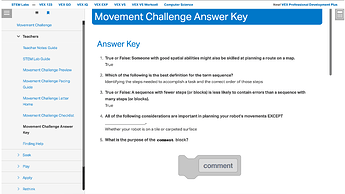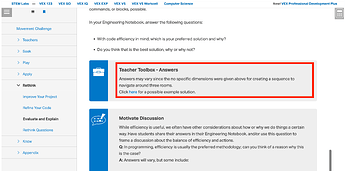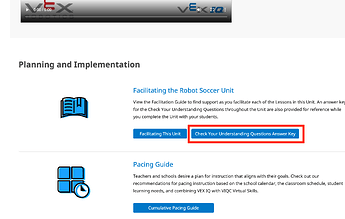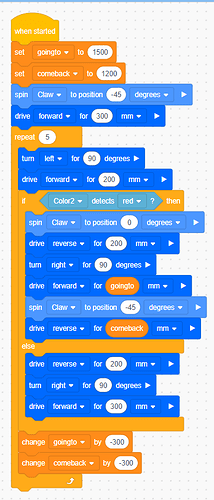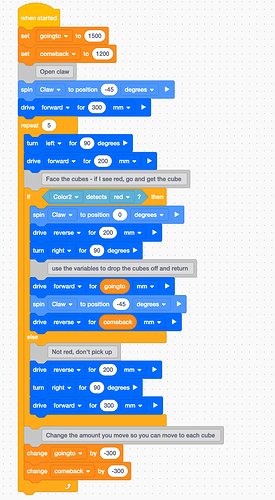Are there answer keys (or possible solution keys) to the VEX IQ Stem Labs?
Hi Amy!
In the VEX IQ (1st gen) STEM Labs, they are built into the Teacher version of the Lab.
Here is an example from Movement Challenge.
-
To get into the Teacher version, you would select Teacher > on the main tile
-
Then the answers themselves are in two places. The answer key for the Know questions are here.
-
Possible solutions to the Rethink Challenge can be found in a Teacher Toolbox.
For VEX IQ (2nd gen) Units, the answer keys can be found in the Teacher Portal for the Unit.
-
First you would open the Unit by selecting the tile.
-
Then you can select Teacher’s Portal
-
Then the answer keys can be found below.
I hope this helps!
You did share some things I didn’t know about… thank you! But I still would like to see some sample code blocks that solve the 2nd generation challenges. For example, I was able to work through the labs myself and come up with a possible solution for the treasure hunt challenge. I am still learning how to code these solutions myself and I like to be “one step” ahead of the kids so I can explain to them why things aren’t working the way they expected. I also can see what foundational knowledge they will need prior to the lab as well as recognize common mistakes and misconceptions. I teach these IQ labs with 4th - 6th graders as a special rotation. I only see them 40 minutes every 4 days, so I’m having to adjust these labs for time and for the sheer number of students I teach each week (around 200 students).
Hi Amy,
We do not currently have solution code for the IQ 2nd generation challenges. Let me explain a little bit about why – the goal of these challenges is not for students to get the ‘perfect’ code answer or create the ‘ideal’ robot, but to engage in a process of iteration, testing, trying new ideas, documenting their work, and learning in a very hands-on way. There are many, many possible solutions to each challenge, which is a great opportunity for students to see that there can be multiple answers to the same ‘question’, and to express their creativity through their code or design.
I completely understand you wanting to be able to to anticipate students’ questions and mistakes, and to be ‘one step ahead’. One of the great learning opportunities in these activities is to empower students to not only ask, but also answer their own questions or correct their mistakes by engaging in the engineering design process, which can be facilitated by the teacher. So when a student asks why their code isn’t working as intended, you can help them through a troubleshooting process, rather than identifying the mistake and explaining why it’s wrong. Giving students a tool to find the problem, so that they find it themselves and collaborate to test a possible solution.
For more targeted coding instruction with less open-ended examples and possible solutions, VEXcode VR is a great place to go. The Computer Science Level 1 - Blocks course has guided instructions for learning how to code with VEXcode VR, and the VR Activities have answer keys with possible solutions for teachers. This could be a good tool to supplement your IQ instruction and focus on the coding concepts in more detail.
You also mention having to adapt the labs for time and the number of students you’re teaching. Can you tell me more about how you are teaching with VEX IQ? That way I can try to offer suggestions that are targeted to your situation and setting. I hope this helps ![]()
Hey @Amy_Anderson If you’re looking for any code help - just ask. If you want some sample code for one of our STEM Labs - just let us know and we can collaborate. That is one of the best parts of the PLC
Thank you, Jason! I truly understand the thinking behind not providing solutions to students and I absolutely give them time to problem solve and work things out on their own - I would never want to just give them an answer. Ultimately, at the end of the STEM lab, I may have a class of students who haven’t figured out the solution and I don’t want to just leave them “hanging”. Being able to provide some hints about what may work that pushes them a little forward in the process is sometimes what is needed to keep up their morale. Most of the students that I teach have not had opportunities to “fail” and so they have a hard time handling it - which is also why it’s important for me to teach them strategies for dealing with frustration and failure. We are loving the STEM labs and they are learning so much! Thank you for this amazing curriculum!
We loved VEX VR last year - it truly saved us from losing a year of robotics instruction. I guided them through the lessons using the Computer Science Blocks Course you mentioned. They loved it! Now that we are working with physical robots, it really opened their eyes. This is more challenging, and that’s okay!
Part of my challenge, as their teacher, is that I teach 2nd - 6th grade each day, often back-to-back classes and I am working with 1 class set of IQ bots and 1 class set of VEX Go. In addition to only 40 minute periods (which turns into 30 minutes, really, with transition time) only every 4 days, space is an issue. I have a tiny classroom and you can often see kids working out in the hallway (which sometimes becomes a bigger management issue). Also, since it’s only every 4 school days, it takes them awhile to recall where they left off 4 days ago…lol! Teaching 15 classes of kids that all are in a different step in the design process with materials that have to be shared complicates things sometimes. I teach in an affluent system - which has its benefits - but at the same time, these kids are not used to “failure”. I spend the majority of my class time teaching kids how to handle mistakes and push through most days. (Side note: I had hardly any of these issues when I taught in low-income schools - those kids were used to disappointment and challenges in their everyday life! It’s an interesting paradox…)
Despite all I mentioned above, I am still incredibly grateful for this opportunity to teach in this way. Our kids ARE learning and GROWING and become better problem solvers. I just feel that I need more experience in programming myself in order to be able to facilitate in a better way - rather than being “stumped” right along with the kids. Knowing how something works helps me generate questions that will get them thinking in a way that may work for them. I’ve worked through the Computer Science Levels myself and I always work through the STEM challenges before I facilitate them with the students to make sure I’m prepared. Sometimes, I just run out of time and don’t always feel 100% confident and prepared. That’s the only reason why I inquired about an answer key. It’s not for the students - it was for me…lol!
@Amy_Anderson I totally get where you are coming from in terms of being stumped with the coding. I was there when I was teaching - you don’t want to give the kids the answer, but you want to help them by providing guidance. But, you can’t provide that guidance if you don’t know the end result yourself.
You may have mentioned this earlier, but let us know what STEM Lab you are on now, and we can provide some code snippets to help. And I am sure you aren’t the only teacher it will help.
@Jason_McKenna Here’s the snippet of the program I figured out and created to solve the Treasure Hunt Challenge. It took me a good amount of time going through the design process myself and working through some mistakes to make this happen. I love opportunities like this because it reminds me what it is like to be one of my students!
What I learned from this process is that my students (4th - 6th graders) were going to need some frontloading on how to use variables in a program. So I went back and decided to teach through a physical exercise that they commonly do for warmups - we call them suicide drills (I’m sure there’s a better name for this!) - but it’s where you run from the end of the court to the free throw line and back, then to half court and back, next free throw and back, then full court and back. The students knew how to code this with the forward and reverse commands, but using multiple of those blocks instead of making it more efficient with variables. We actually used the grid map and VEX VR which was super helpful with the space constraints we have. After explicitly teaching variables using that example, the STEM challenge solution became more manageable for them and they began to use the variables rather than have a string of code a mile long. ![]()
I completely understand where you are coming from - and I can’t tell you enough how much I love the physical ‘suicide drills’ warm up that you did with your students! What an awesome analogy to use to introduce the concept of a variable!
As Jason mentioned, if you let us know which Lessons/Unit in particular you’re working on, we can provide you some code snippets and possible solutions that you can use as a teaching tool. Are you still working through Treasure Hunt? If so, we can send you some code snippets for each of the challenges. If you’re looking for support with a different Unit, let us know and we can give some examples there as well.
Also, if you’d like we could set up a Zoom call or something to walk through some of the coding challenges and possible solutions, and help brainstorm with you as you prepare to teach. Please let me know if that’s something you’d be interested in - and we can find a time that works!
As for the other part of your post about helping students build the coping skills to handle feelings of frustration/disappointment/failure, etc. that is a whole other ball of wax, in my mind. And one that I’ve spent a lot of time working on with students, so again, I’m happy to share my own social-emotional/coping skill teacher toolbox with you at any time ![]()
@Amy_Anderson I took a look at your code snippet. It looks great! I added some comments to your code - let me know if this was what your thought process was.
Yes! The only think I would change is the first comment - it’s already at the cube at that point in the code, so rather than “go and get the cube” it should say “grab the cube”. Thank you for all of your support!
Amy’s code and explanation are helpful, but I’m still trying to understand how the variable works and what commands are included in the “goingto” and “comeback” variable.
My class has been working through the Treasure Hunt STEM Lab, and we have made it to the final Treasure Hunt competition. We are currently stumped on how to code the robot to know where to drop the randomly-placed red cube and how to code the robot so it will know where to go to check the next cube. In this string of messages, it was mentioned that VEX could send us some code snippets. I would like to request that support.
Hi @Jonathan_Haynes! Apologize for the delayed response. We would be more than happy to provide a sample code solution. I was looking at Treasure Hunt, are you looking for something like the solution to the Treasure Mover activity from Lesson 3 of Treasure Hunt?
Treasure Mover activity doc link
Thanks! ![]()
@Lauren_Harter If you could provide a sample code for the Treasure Mover activity that would be great!
Hi Derwin!
Here is the solution code that I have for the final Treasure Hunt competition and the Treasure Mover activity. Let me know if you need more code snippets ![]()
Treasure Mover.iqblocks (11.4 KB)