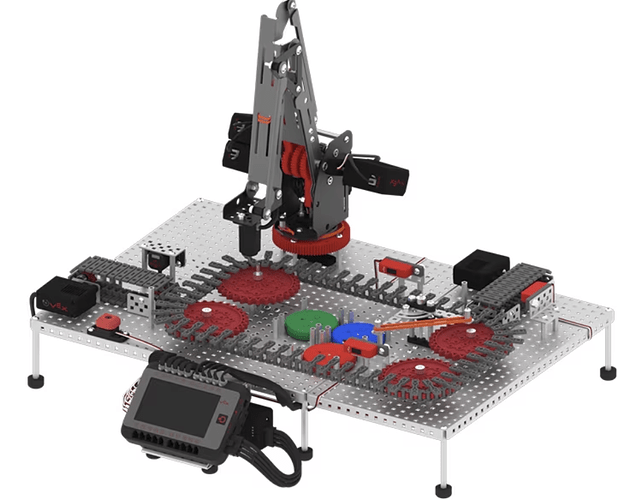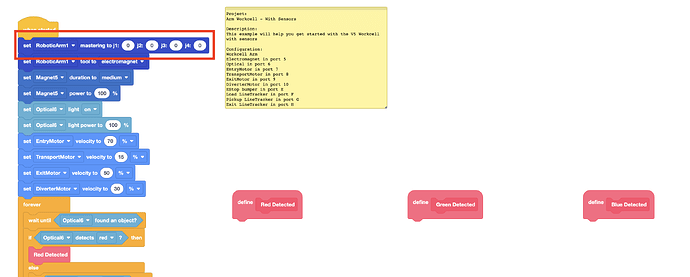Hello everyone! I wanted to share some troubleshooting information that I came across today. Someone reached out to myself and @Matthew_Goodwin about this error that they got when trying to code the V5 Workcell.
They got this error while trying to code the Lab 10 build.
I just wanted to explain what this error is in case anyone else experiences it in the future! ![]()
To begin, this error was produced when the ‘Arm Workcell - With Sensors’ example project in VEXcode V5 was used. It’s the example project from Lab 10 of the V5 Workcell STEM Labs.
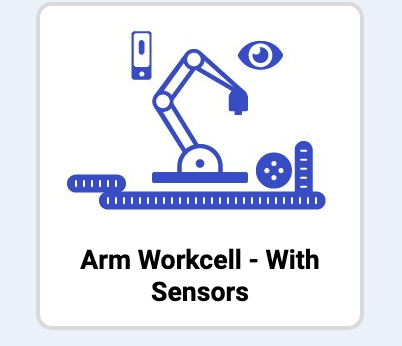
When coding the Workcell, mastering values are essential to make sure that the arm moves. For this project, the mastering values were left empty, and that’s where the ‘Attempted to use 0’ message comes from, because the mastering values that were attempted to be used, were 0. If different values were used that were outside of a Joint’s range, those would also be listed.
When this project was downloaded to the Brain and run without mastering values, the error was presented on the screen.
To fix this problem, one would have to enter the most up to date mastering values into the [Set mastering] block before downloading the project and running it. I cover how to obtain mastering values in Chapter 2 Lesson 2 of the V5 Workcell Educator Certification.
I also cover how to code this particular STEM Lab (Lab 10) using the ‘Arm Workcell - With Sensors’ example project in Chapter 11 Lesson 2 of the V5 Workcell Educator Certification.
I hope this helps! Are there any other errors you experience when coding the V5 Workcell? If so, please share them so I can help explain where they come from and how to fix them! ![]()