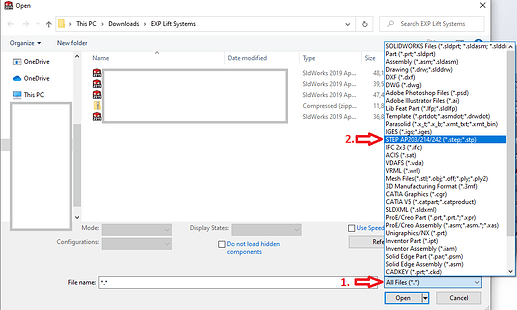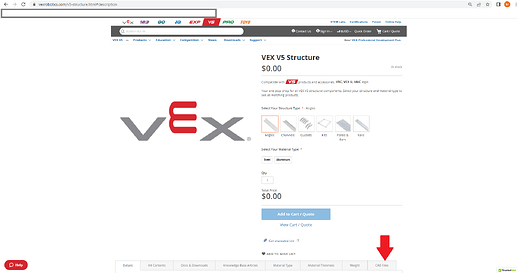Can anyone help me find a program that teaches specifically how to download the Vex List of Parts to the CAD program OnShape? I also need a good tutorial for how to use the program in general.
Here is a video (part of a tutorial series for OnShape) that shows how to open a document in OnShape. Following the steps at 1:50 in the video, select import. Once your document window appears, if using pc, ensure you select the type of file wished to be imported. For our case, VEX uploads .step files which are the easiest to open across all platforms, so select .step.
VEX CAD Components are found under the “CAD Files” tab on most product sites. For instance, at VEX V5 Structure - VEX Robotics, scroll down a little bit until you see the tab. If you click on that, below you will see an entire list of CAD Files for the specific product you are viewing.
Please let me know if this helps, and if there is anything else I can do!