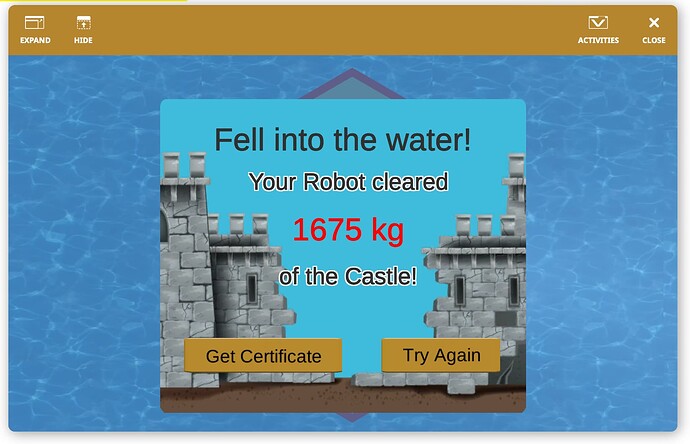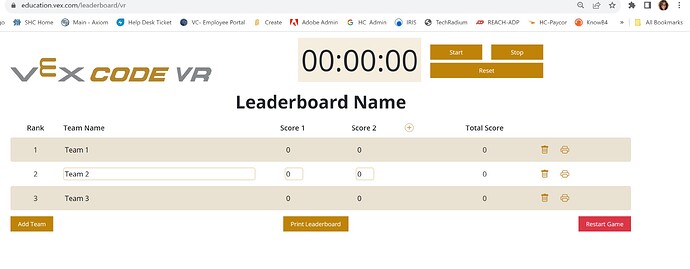Over the summer, I was looking through the VexVR materials and I came across a team challenge with Castle Crasher. For the life me, I cannot find it again. Students were able to create team names and compete against each other, timed. I feel like I’m losing my mind. I know I saw it! Thanks in advance for any direction.
Hi @Michelle_Sherry! I think the resource you’re describing is the Castle Crasher+ Playground! You can see the Castle Crasher+ activity from this page.
Here, students can have a certificate generated for them noting how many kg of the Castle they cleared, as well as a ranking on the Leaderboard!
Let me know if this helps ![]()
Thank you Lauren! I definitely saw that one in my search. When I clicked on the Leaderboard link, I was able to find my way to a Leaderboard page for each type of robot. I found the VexCodeVR leaderboard I was looking for. THat said, now my question is, how do I tie a particular playground to it? I see restart game but how does it know which ones the kids are in?
Thanks again!
![]() Michelle
Michelle
Hi @Michelle_Sherry! Great question ![]()
This Castle Crasher+ Leaderboard is the only one that has a submission country ranking.
The Leaderboard you showed above is completely text-entry, it is not connected to any particular class or Playground. That being said, you would enter the student’s score manually. You can adjust how many entries you’d like to put in, how many students/teams, etc. You can also print certificates for individual students or as a class. I can provide a short video showing this if that would be helpful.