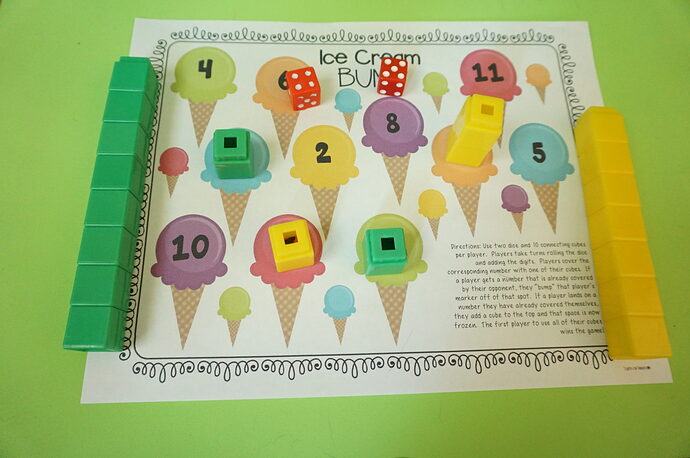Hello! I have been working with a 2nd grade teacher and we have been brain storming different ideas to incorporate VEX with learning centers/small group rotations. One idea was to generate templates to fit the 123 tiles. For example, we have been working with our students to play a Math game that helps build number sense. Has anyone come up with a way to resize game boards to fit the 123 tile proportionately for their students to accurately code their robots? (Hopefully this makes sense!)
The image below is an example of the game, but with a different game board. The teacher has concerns of just printing & cutting out the pieces to place on the tile because the robot often gets stuck or caught up on the paper. Any ideas out there?
@Tina_Dietrich @Desiree_White-Price @Aimee_DeFoe @AudraSelkowitz
2 Likes
Hi Danielle!
Here are a couple of ideas that come to mind. You could use wet erase markers to draw a bump game onto the 123 Field - the robot doesn’t rub off the lines, and it would last long enough to use in a center. That’s probably the easiest and most straightforward way to do it.
Another possibility is to print off one of the 2 x 2 printable 123 Fields we have at printables.vex.com and create the game by drawing on top of it, so there are no loose sides that the robot would have to drive over. Then you could just overlay that onto a 2 x 2 Field. You could make them out of card stock so they would last. I’m not totally sure if laminating them would be helpful - I haven’t tried driving the robot on a large laminated surface before, but maybe @AudraSelkowitz has?
Hope this is helpful - let me know if you try it out!
2 Likes
I agree with all of Aimee’s recommendations. And I’ll add that the best luck that I’ve had with adding things to the Field, is to use wide clear tape, like packing tape. That way the entirety of the paper shape is covered, so there’s nothing ‘peeking out’ that the robot can get hung up on. So you could also try cutting out the shapes you want to use from the worksheet, and taping over them completely to add them to the Field.
I’ll also second the wet-erase (like Vis-a-Vis marker) drawing! They clean off really easily, and can last on the Tiles for a while.
2 Likes
Hi @Aimee_DeFoe and @AudraSelkowitz Audra! Thank you so much for the ideas! Myself, the regular education teacher & @Tina_Dietrich came up with the following possibility after collaborating as well. Tina created a larger version of the “game board” on a poster printer by attaching clip art and text boxes to the tile. We plan on laminating it and then using the Vis-a-Vis markers for the students to “claim” the number.
The teacher was able to hold a discussion afterwards about how the students could alter the code to stop exactly on the 5 and how the arrow needs to be properly aligned to move straight. I absolutely loved how the student did not choose the “straight and easier path,” but coded the robot to “travel” in different directions to its final destination! Troubleshooting at its best and another engaging cross-curricular activity for the win!
[IMG_3143.mov - Google Drive]
3 Likes
@Aimee_DeFoe I wanted to provide an update. The 2nd grade class continues to use the original tile game board (pictured), however the teacher and I want to take it a step further and differentiate it for each of the groups based upon academic and coding abilities. So we took a 123 tile and wrote numbers on it as it has a smaller area and less “road blocks” for the students to practice basic Math facts and coding.
As the students master the coding with the touch buttons, then they will “graduate” to another tile where the numbers are more spread apart. Finally, the students will be able to advance to using the coder cards. This activity provides both scaffolding and differentiating and encompasses a variety of cross curricular activities! We are already brainstorming ideas for the holidays and other content area topics! Such a simplistic activity lends itself to numerous possibilities!
@Tina_Dietrich @Desiree_White-Price @Nicole_Champagne
2 Likes
Thanks for the update - this is fantastic stuff! I love it when an idea just continues to expand and get better and better, and I love that you all are finding so many fun and creative ways to meet your students right where they are using 123!
2 Likes
Thank you so much for sharing @Danielle_McCoy and @Desiree_White-Price! These look like really fun and creative learning activities, and the kids look like they are engaged as well! I can’t wait to hear about your next steps 
2 Likes