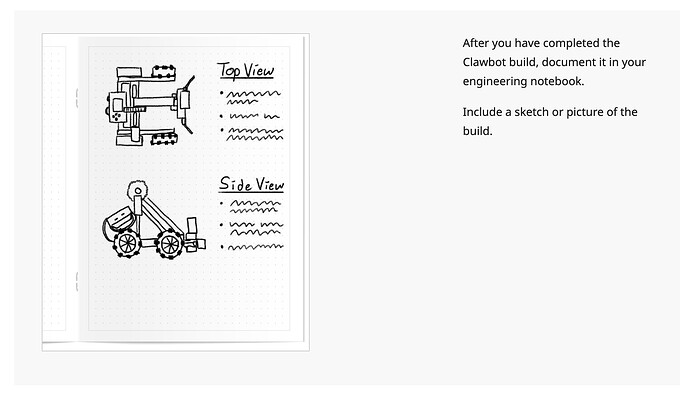We have a CTE course where we utilize various vex curricula (intelitek/VR/Stemlabs/Legacy/CS2N) along with a competition centric focus for the class. However this year we have a large number of students who have IEP’s/504 plans and struggle to keep up with the pace necessary to be competitive at events. Again, the majority of students in this class are special education students. How an I adapt the class in a way that still allows for project based learning, yet is differentiated enough that they don’t feel overwhelmed? Are there VEX ecosystem lesson units that could be used with this? How? What should I adjust my expectations/goals for these students with regards to designing and building competition based robots? Some of the groups/teams are completely comprised of these students without the ability to pair them with higher learners. Any suggestions would be much appreciated.
Hi @Stephanie_Brennan! This is a fantastic question! I think the answer to this question could come in multiple posts, so i’ll just start the conversation ![]()
To begin, I think the Classroom Competitions that are offered with our EXP STEM Labs is a great option. Even if you have V5 Kits, you can still teach EXP STEM Lab units. This article walks you through how to do that.
This is a more detailed breakdown of what an EXP STEM Lab Unit is.
What’s great about the EXP STEM Labs is the flexibility offered with video-based instruction and the iterative nature of classroom competitions.
For example, in the Robot Soccer EXP STEM Lab, you may have some students that just build the robot and play the game, while you have others that design an entire new arm mechanism or claw mechanism. Both are completely valid approaches to playing the same game, so all students can still be involved, engaged, and learning, at their own pace.
What else is nice about these STEM Labs is that there is a lot of scaffolding built in. For example, we provide guidance on how students should be documenting in their engineering notebook.
For students that take a little longer to build or need more guidance, we provide build videos that they can follow along with at their own pace.
We also provide guidance on how to apply the EDP and what productive collaborative decision making looks like.
We walk them through exactly what they should be doing and since it is in video format, they can pause, rewind, or slow down the video if needed.
All of the activities in the Labs are presented as google docs, so you have the ability to make any changes to them if needed. Maybe the language needs simplified or just enlarged, regardless, any changes can be made to fit the needs of your students.
We also center the Labs around student self-assessment, allowing students to take ownership over their learning.
I know this is a lot of information, so if you’d like we can also schedule a 1-1 session and one of us (VEX Experts) can walk you through all of this.
Let me know your thoughts! I know there is a ton of ways to differentiate a classroom for these materials, this is just one idea ![]()
I really like what Lauren mentioned here about the classroom resources. I wanted to touch on your question about the designing and building competition robots.
From my experience with students in special education, they have a wide swath of expertise and interests, and I think a competition team really lends itself well to that situation. For students who are more mechanically minded, they can really work as the engineers of the team and work on the designs. For those who like to work with their hands, they can follow the design of the engineers and work on the construction elements of the robots, and so on and so forth. Letting them focus on the elements that make them most excited will help with overall engagement and give them the opportunity to learn from their peers.
As far as expectations, I think it’s all about being open and meeting the students where they are at. There are so many ability levels for students and the classroom competitions mentioned above do help to make that possible. Many of the intermediate challenges and practice activities in those STEM Labs are groups working to beat their own time or their own high score. This helps remove some of the comparative elements between groups and helps each individual group really define what success means to them.
If you are going to a full VRC Competition with the students, I think starting with the basics is the best way to go. Have them build the HeroBot (this year it is Striker) which can accomplish the main tasks of the game, then do basic practice with the Controller to drive and control the robot. This Over Under STEM Lab is a great way for students to learn the game and do more of those competitions against themselves to improve their scores in a Skills Match. Then let them compete with the HeroBot. There are many teams who start their season this way each year and then change just one mechanism at a time to make their robot better.
I think overall the main framing for a lot of these competition elements is that the point of the lessons and the competition is not to win, but to be better than where you started. And that makes a huge difference for the student experience as well if you can build up that kind of classroom culture.
Good luck with everything this school year! Im excited to see what advice other’s have as well.
I agree with everything that has been shared by Lauren and Alaina, and this is a great question @Stephanie_Brennan! In addition to the classroom competition EXP STEM Labs that Lauren shared, and the Over Under STEM Lab shared by Alaina, another thought I had was to make use of VRC Virtual Skills in VEXcode VR.
This will enable you to play Over Under with a virtual Hero Bot, in VEXcode VR. This would give your students an opportunity to focus on the coding skills side of the competition, and the quick feedback cycle of VEXcode VR lets students build, test, and iterate on their projects so quickly, so they can see the impact of their code or changes to their code in seconds.
There are example projects in the software as well that can give students a starting point for getting their robot moving on the Field. The yellow note explains what is going on in the project, the comment blocks break down the project into its behaviors, and the highlighting of the blocks as the project is run can help students to really make a connection between the blocks in the project and the robot’s behaviors.
Playing the VR version of the game can help your students to think about their strategy as well, and to try out different ideas in a virtual environment. Teams can compete with virtual skills as well, so if you have students that are really interested in the coding side of the competition, or student who physically struggle with building the robot, this could be a great option to keep them engaged in the competition in a way that best meets their needs/interests.
I’ll also reiterate what Lauren mentioned about scheduling a 1-on-1 Session, as that could be a helpful way to continue the conversation with you also :).