Any suggestions from the community
Thanks
Hi @Jeff_Canion! Welcome to the community! Sorry we didn’t see this message sooner, what exactly is it that you’re trying to do? Drive a robot straight for 25 feet? If so, what type of robot? Are you doing this with the Controller or autonomously via code? Thanks ![]()
Aloha Lauren
VEX V5
-Does anyone in the community have any experience using the inertial and gyro/accelerometer sensors? (PID) After 12ʻ+ the bot will go left or right. (Autonomous)
-For now, the beginner kids are using VEX VR, and we recently purchased the Work Cells, any expertise on the Work cells
I also teach the NVIDA JetNano, which attracts more curious students for AI applications attention (advanced kid)-SLAM and LIdar etc still learning this myself.
Best regards
Jeff
Hi @Jeff_Canion!
Yes, we have experience with the Inertial Sensor (as well as the gyro/accelerometer). I would suggest checking out these resources on the Inertial:
- Using the V5 Inertial Sensor
- Overview of V5 Sensors video (the Inertial is one of the sensors covered in this video)
We can also provide more assistance coding if you have any further questions with that as well.
For Workcells, myself, @Matthew_Goodwin, and @AlainaHaws all have a great deal of experience. We can help you with any questions you have. I would suggest checking out these resources to get started:
- CTE (Workcell) Educators Start Here
- VEX V5 Workcell Educator Certification Course
- Frequently Asked Questions of the V5 Workcell
- Fixing Joints to Master the V5 Workcell
Let me know if this helps and if you have any further questions! ![]()
Hi Lauren
Thanks again
-Yes does a community have coding examples of the vision sensor detection of the colored cones *Red-Green-Blue.
Some assistance with inertial sensor coding examples if available
Hello @Jeff_Canion!
I do not believe we have examples of detecting cones using the Vision Sensor, but we do have examples that show how to use the vision sensor.
In VEXcode V5 we have an example named “Detecting Objects (Vision)” that demonstrates how to code using a configured vision sensor. You can also check out the help section (question mark button in the top right of VEXcode) for more information as to what each block does.
For more information on how to configure and use your own Vision Sensor, please see this article from the VEX Library (link).
You can also use the following V5 STEM Lab: (What is a Vision Sensor?).
If you want an example that shows how to use Inertial sensing blocks you can use the “Inertial Sensing” example project.
 .
. 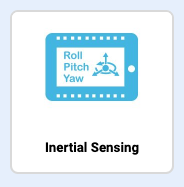
If you have any further questions let us know!
Thanks
For the info re Inertial sensor, I used it during training with CSN and the V/S although trying to develop more strategies.
Re: V/S Some students struggle with (3) colors as it involves more coding.
Most can do the (1) color. And some can do all (3) colors.
Thanks
