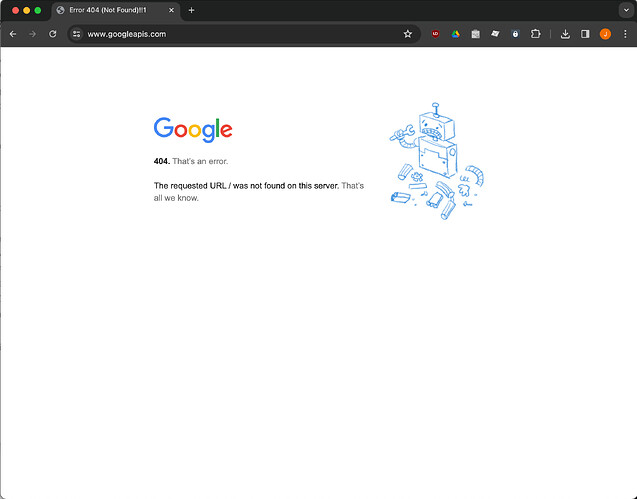Hi All,
Lately our students have been receiving error messages when attempting to share their projects in VR with their teacher.
Has anyone else experienced this? Solution? Could this possibly be on our network or is there an issue within the VR platform?
Thank you!
Can you provide any information on what the error you are seeing is? The exact error message can tell us what is happening so that we can either investigate the issue or tell you what can be done to fix the issue.
Hi @Jacob_Palnick,
The message on the screen reads: Upload Failed. Unable to share your project.
With a continue button underneath the message.
This is happening with all of his students, not just one or two.
Thanks in advance for looking into this!
We have tried to reproduce this issue, without any success. This sounds like it is probably an issue with the local network or computers.
Since this sounds like a local network or computer issue, we will reach out to investigate this directly. While working on that, you can check to see if the server can be accessed. For uploading share, we need to talk to https://www.googleapis.com. If you try to load the site you should see a page that looks like this.
If it does not look like that, then the site is blocked and that is why you are unable to upload the share files.
1 Like
Thank you for this! I’ll share with my tech department. Been having a few issues within our system with VR, maybe this is part of it.