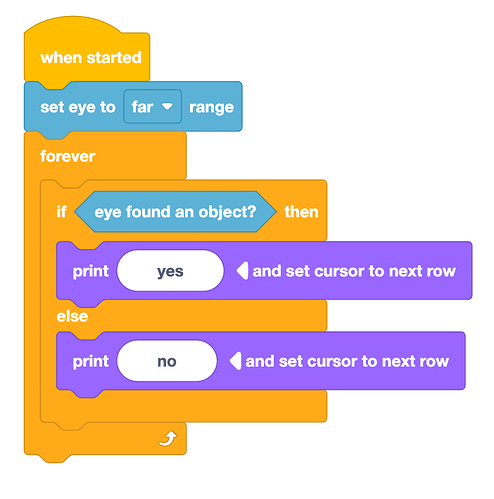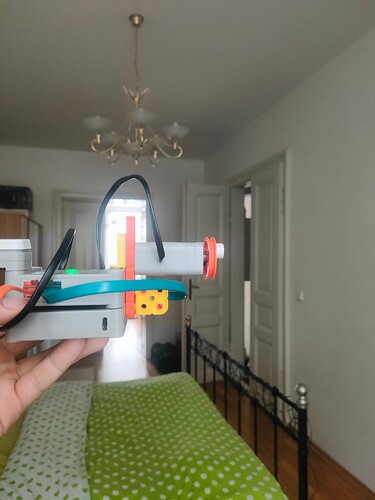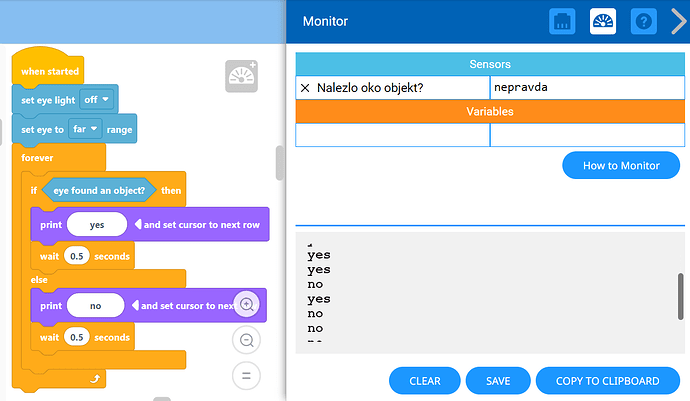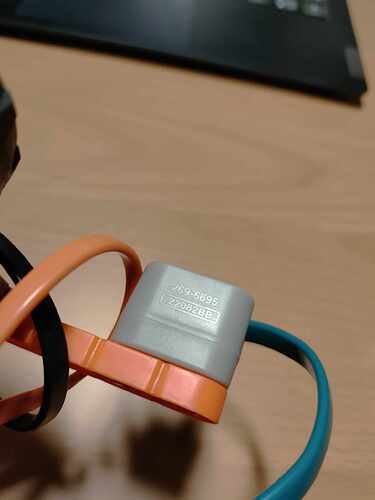Hello,
I’m returning to this community again with another request for help from more experienced people.
I am working with VEX GO and its eye sensor. I can’t track down anywhere and can’t figure out how the eye sensor works with the “far” range. If I have a simple program: set the eye range to far, when the eye detects an object, print “yes”, otherwise “no”. Only, even when I point the sensor across a large empty room, it still prints “yes”. I’ve tried different lighting conditions and even been outside. I mean, the object is found. Could you please advise me how to work with this? How far is far for this sensor? Or am I doing something wrong?
Thank you for any advice.
1 Like
Would you mind share the screenshot of your code? I am wondering if you added a forever loop outside of the eye sensor conditional statements. See below for my quick version.
If yes, could you share a picture of how you setup and your code? So we could take a look?
1 Like
Thank you for your reply. Unfortunately, when testing I had the exact same code that keeps telling me that the sensor sees the object. To demonstrate, I am attaching both the code and a photo that the sensor has a large room (6 meters in length) in front of it. And it still reports to me that the object is detected. Do you think the error could be in the sensor?
1 Like
So i would give two potential solution / avenue:
- The optical sensor uses the light reflection. Thus, it depends a lot on lighting conditions. Try something different?
- Can you try to
force update the GO brain? just to ensure it gets a refresh.
2 Likes
Thank you very much for your time and your advice. Unfortunately it still doesn’t work.
When I get to school, I’ll ask my thesis advisor if he can lend me another brain and eye sensor. I will test to see if the product is at fault or if there is a fault between the chair and the keyboard.
Would you mind do me a favor? Could you send over the number on the eye sensor? The number might not look like the on in the image.
But yes, please try it with another brain and eye sensor. See if it would be helpful.
Hi, sorry it took me so long to write back. I wasn’t present at the kit and pc.
I haven’t gotten to the next eye sensor yet, when I do I’ll give my verdict.
I have no problem, here is the sensor number:
2 Likes
Thank you! I will pass the information to our hardware team. I will also update you once I receive any update.
1 Like
UPDATE:
Hello,
even though I tried a different eye sensor, the same problem occurred. I contacted the Facebook group and they advised me to add a block of wait behind the printout. And it does work. It’s strange, but it does. I’m attaching the code that works for me. It’s almost identical to yours, but with a wait block added.
UPDATE 2:
I apologize for the previous message. It really seems to be a bug in the sensor.
The other sensor is working correctly with your original code.
Thanks for the update. If you can tell me the sensor serial number for the one that is actually working as well, that would be great.
We are trying to work out this issue in the VEXcode 4.0 release. I will update you once we release it.
We just released our VEXcode GO to 4.0.5. In this update, we have found the bug of the eye sensor and fixed it. Please try again and let me know if it is still causing you the issue.
2 Likes
Hello,
I’m sorry I’m just now writing back (I had other school commitments). Anyway, today I tested four sensors straight in the new version of VEXcode GO to 4.0.5. Apparently, everything works. At the “far” range the sensor can see the object at a distance of about 6 cm. In the “near” range, the eye sensor detects the object at a distance of about 1-2 cm.
Thank you for your efforts, effective communication here in the community and willingness to solve problems. It’s nice to see that you don’t give a damn about the community and kit users. A big compliment, thank you again.
2 Likes