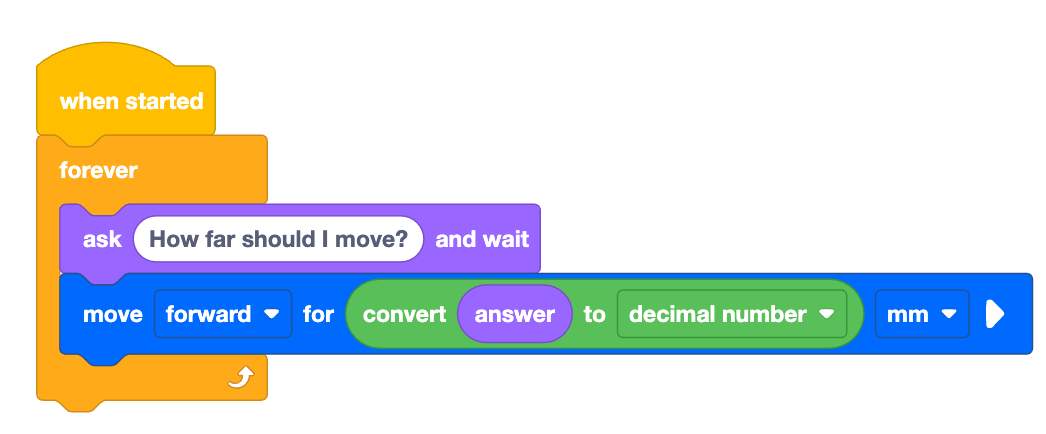With the new Print Console, you can now interact with your robot by providing user input directly within VEXcode AIM. This feature opens up exciting possibilities for interaction with your robot!
Example: Controlling Movement with User Input
In this example, the robot continuously asks:
![]() “How far should I move forward?”
“How far should I move forward?”
![]() The program waits for the user’s input, which is entered through the Print Console.
The program waits for the user’s input, which is entered through the Print Console.
![]() Since the input is a string, it needs to be converted into a decimal number before the robot can process it.
Since the input is a string, it needs to be converted into a decimal number before the robot can process it.
![]() Once converted, the robot moves forward by the specified distance (in millimeters).
Once converted, the robot moves forward by the specified distance (in millimeters).
See It in Action
![]() Watch the GIF below to see how the Print Console allows direct interaction. Once the question appears, the user enters a number in the “Send to Robot” field and clicks Send. The robot then moves accordingly based on the input value!
Watch the GIF below to see how the Print Console allows direct interaction. Once the question appears, the user enters a number in the “Send to Robot” field and clicks Send. The robot then moves accordingly based on the input value!
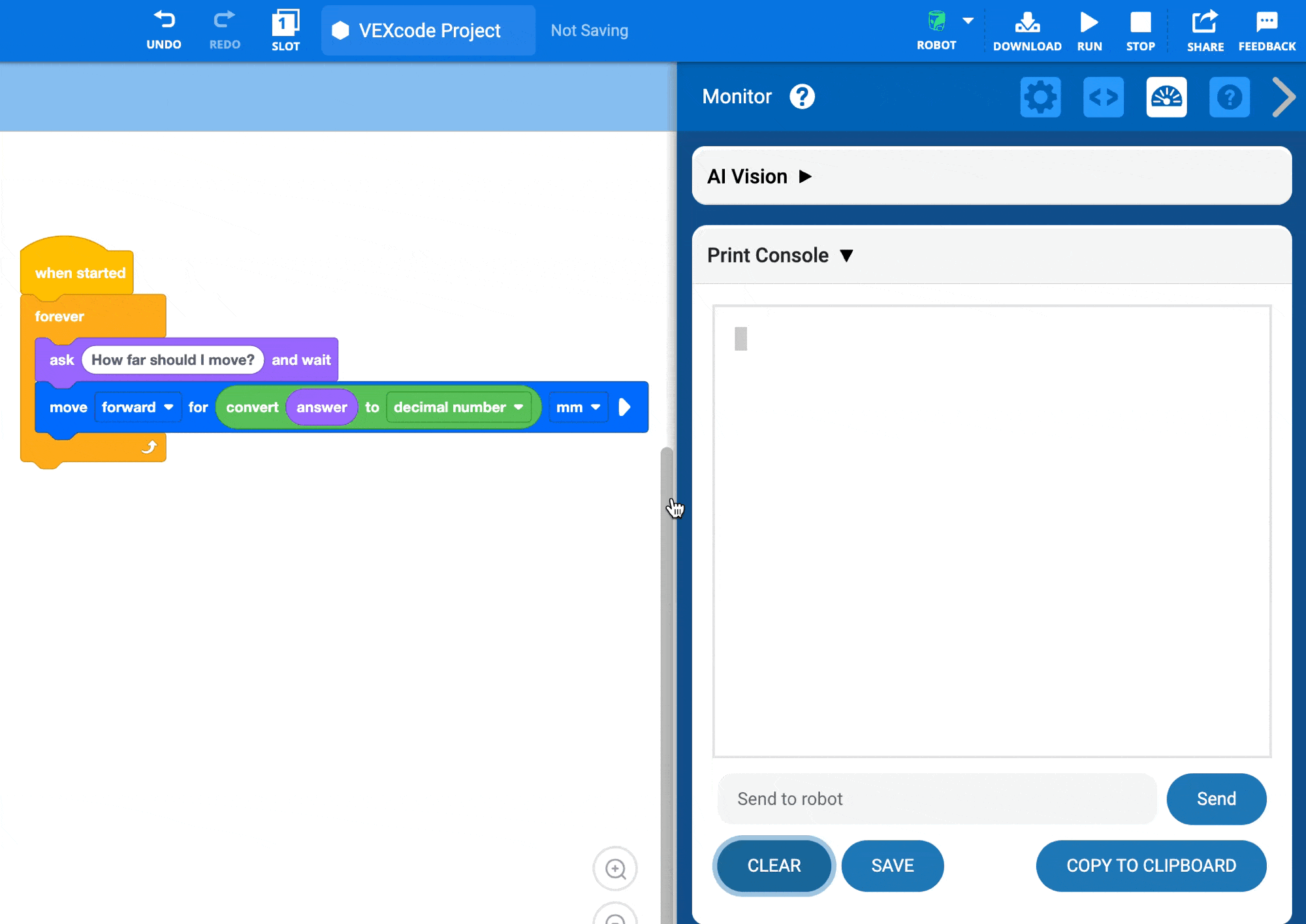
This feature gives learner a new interactive way when coding their AIM Robot, helping learners better understand how inputs are processed in robotics programming.
I cannot wait to see how learners will be using this feature!