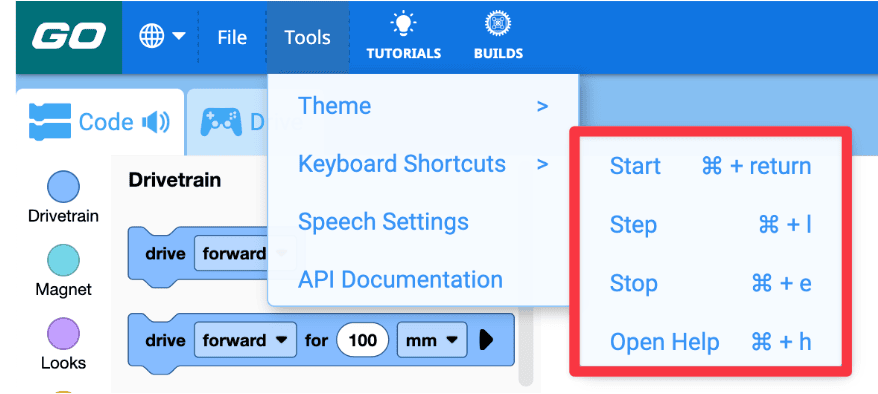Hi All,
VEXcode GO 4.0 was released this week, with many exciting new accessibility features, including an experimental Keyboard-Only Navigation option, and Keyboard shortcuts. These features make VEXcode GO useable without the need for a mouse or trackpad.
Keyboard-only navigation allows coders to add, detach, move, and edit the parameters in blocks. Read the VEX Library article for your particular device to learn about how to use this function:
Keyboard Navigation in VEXcode GO on Windows (Experimental)
Keyboard Navigation in VEXcode GO on Mac (Experimental)
Note that this mode is still being refined, so occasional inconsistencies may arise.
Keyboard shortcuts are available in the VEXcode GO Tools Menu, and include shortcuts for starting, stopping, and stepping through a project, as well as accessing the built-in help.
If you use these tools with your students, post here and let us know how it goes!