Did you know that blocks in VEXcode IQ can be read aloud for students? The recent VEXcode 4.0 update added a number of accessibility features - including a read aloud feature.
When students drag a block into the Workspace, they can then right click (or long press) on the block to open the Context menu. There is now a Read Block option, that, when selected, will read the block aloud for students.
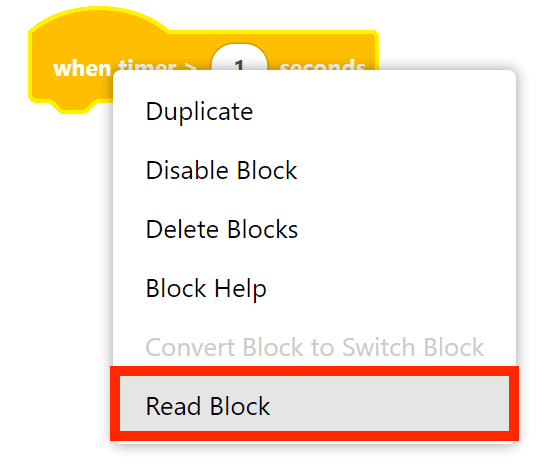
This feature is incredibly beneficial for students with visual impairments, who rely on auditory feedback to navigate. Additionally, this can be a very helpful tool for students with reading difficulties, or who prefer a combination of auditory and visual media are helpful. ELL students could also benefit from this feature, as well.
Want to learn more about all of the accessibility features added in VEXcode 4.0? Check out this recent Insights article, to get some ideas for how these features can add to the coding and learning experience for all students.
What are some ways that you have made learning with VEX IQ more accessible in your setting? I’d love to hear how you’re using some of these new features, or what strategies have benefited your students the most.
