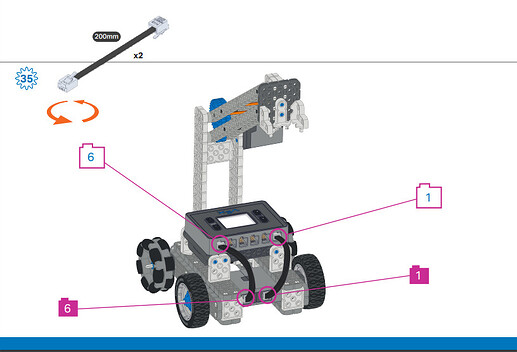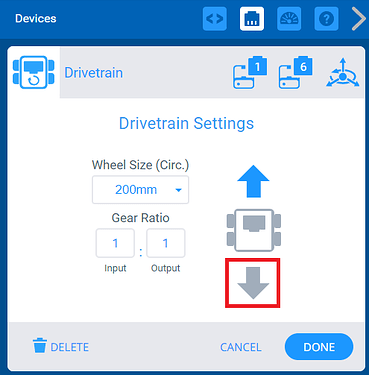Hi!
Just a quick question, the Gen2 clawbots, some of the remotes are opposite. For example the main controls to drive forward/backward are wrong. Pushing them up makes them drive backwards. Is there a link with tips on how to fix these or re-program the remotes buttons? And if they don’t automatically pair, how to make them pair? Thank you!
Hi @Bonnie_Sikorski, this issue most commonly occurs when the wires are plugged into the wrong ports on the Brain. Please seethe image below from the build instructions:
- Step 35 from the ClawBot Build Instructions has you plug the left motor into port 6, and the right motor into port 1. Switching these connections will result in the same issue you are experiencing, the bot goes in reverse when forward is intended.
- Simply swap these wires to the intended location, and you’ll find your bot starting off on the right foot this time. For more information on the Driver Control program and default ports, please view this article from the VEX Library.
If you are not using the Brain’s built in Driver Control Program and are instead coding your robot to be controlled by the remote, you can also reverse the intended direction through codeiq.vex.com. After you’ve configured your BaseBot, you can reverse the intended direction by navigating to the Devices menu, selecting the drivetrain, and selecting the red box in the image below as this will swap the direction your robot thinks is forward.
Lastly, in order to make your controller automatically pair to your brain, follow the detailed steps in this article from the VEX Library. The key to having your Controller and Brain pair automatically is to manually pair them once, then keep that same controller stored with that brain. Anytime after the first manual pairing, when you turn both the controller and brain on they will manually pair as they’ll recognize each other.
I hope all this information helps, and if you need any more assistance please don’t hesitate to reach out, or schedule a 1-on-1 session and one of us (VEX Experts) can walk you through all of this. Thanks!