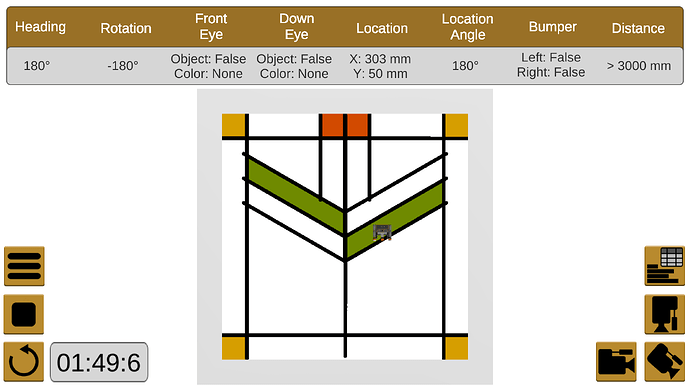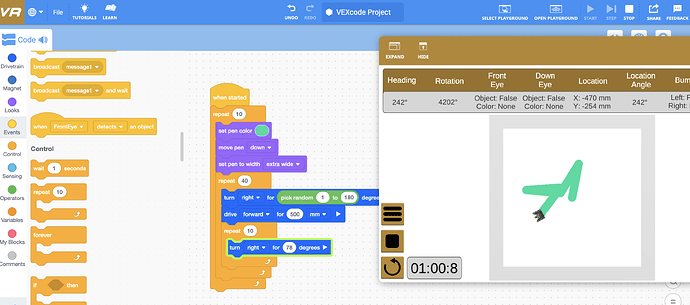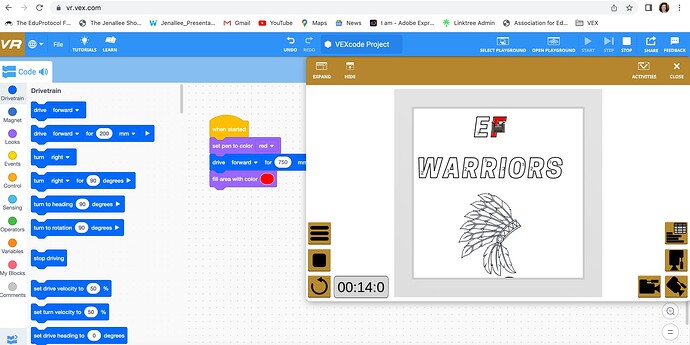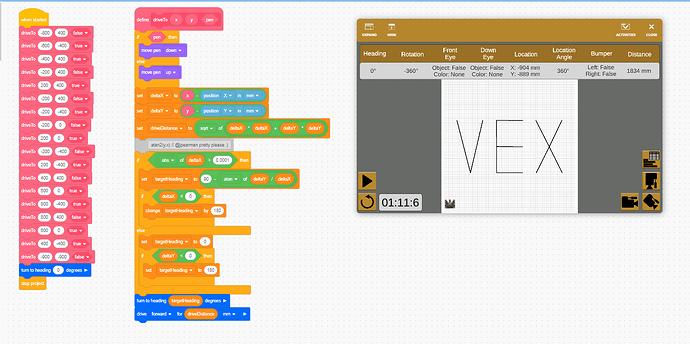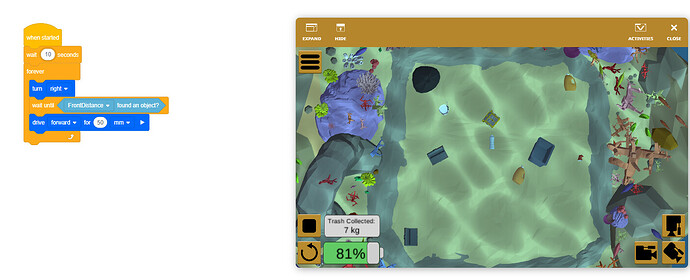Hello and welcome! This will be the thread that we will use for the PD+ Live Course: Cross-Curricular Connections with VEXcode VR! ![]() I’m so excited to have you all join us!
I’m so excited to have you all join us!
I am so excited to start thinking about this course and discussing with everyone! Here is the syllabus if you have not yet taken a look.
Is there a particular week you are most excited to discuss?
This course looks super interesting! And there’s still time to sign up ![]() Looking forward to hearing about all the awesome ways teachers are thinking of and using VR with their students!
Looking forward to hearing about all the awesome ways teachers are thinking of and using VR with their students!
Less than a week until the course begins! For everyone who has registered, you should have received an email from myself introducing me, @Lauren_Harter , and also sharing the syllabus link again. For week 1, we will be talking about Art connections! Here’s the pre-class work from the syllabus
Our first class is this upcoming Tuesday the 9th at 6:00 pm EST. Here is a link to the syllabus:
Here is a summary of what is due for our first class (this is also in the syllabus):
Pre-Class Work
Before our first class session, please log into PD+ and watch the following PD+ video:
Read these STEM Library articles:
- Using the Playground Window in Art Canvas+
- Coding the Pen of the VR Robot in Art Canvas+
- Creating and Downloading .png Images from Slideshows for Art Canvas+
Pre-Class Activity
First thing’s first, let’s get to know each other! Please use the PD+ community (community thread for the class) to introduce yourself, your experience with educational robotics, and what you hope to gain from VEX PD+!
Complete at least level one in two of the following Activities. You do not have to do them all, but explore them as you wish. Once you are finished, post your code and a PNG image of your canvas in our community thread!
Cant wait to see what art you make!
I can’t wait for this class! It’s going to be so fun! ![]()
For my own little pre-class work for this week, I wanted to take on the Mondrian Patterns activity, but also bring in some inspiration from another artist to give it a twist!
I have a background and love for architecture, so my first thought was to play on some of the stained glass window patterns from Frank Lloyd Wright. This was the window I took for inspiration on my VEXcode VR project.
Similar idea to a Mondrian with the intersecting lines, but a slightly different color palate and a different take on the types on intersecting lines (not all perfectly perpendicular).
My project and final outcome on the Art Canvas+ is below! What kind of other artists do you think could fit into an activity like this?
I really love the Frank Lloyd Wright connection! I was just at Falling Water and it’s amazing to see how lines really inspired him! He didn’t want the lines in the window to ruin the view. Here’s a picture of the windows from inside the house!
’
Hi! I had fun using the Art Canvas Playground. I enjoyed changing the color of the pen and trying out my code. I needed 10 more minutes but I cut myself off at 20 minutes. I was half-way there to making a flower. I enjoy doing this activities because I feel that I can help my kids that are struggling. Spatial reasoning and math are two things I personally struggle with my dyslexia but I also understand how my students feel as well. Excited for tonight!
Thank you all for a great class! It was really interesting to hear about how you all have used VEXcode VR in your classes previously and some of your new ideas.
Cannot wait to talk more about social studies and language arts this week.
Missed the first week? The recording is now posted in the video library! ![]()
I was just talking about this live class to colleagues at the middle school meeting. I’m so happy they can now catch up on the class via recorded content. Thanks!
I also tweeted out my EF logo activity for Art Canvas +. I think the EF kids at my school are going to love this!
I love that @Anna_Blake! Thank you so much for sharing ![]()
Thank you all for a great class last night! For those of you who missed it, we discussed the big 3 branches of science: Life Science, Earth Science, and Physical Science and the cross-curricular connections to VEXcode VR that match with each.
As we were going through ideas an examples, we realized that Physical Science (physics, chemistry) has so many opportunities for new activities!
- Force diagrams (draw force arrows)
- Chemical structures
- Periodic table (uploading and filling in certain elements)
- Atoms (coloring neutrons, protons, electrons)
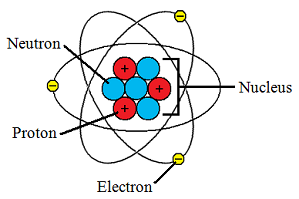
Which of these ideas would be most useful for your classroom? Let @Lauren_Harter and I know and we can hopefully get these turned into an activity for you to use ![]() Or do you have other ideas for physical science activities? I would love to hear them!
Or do you have other ideas for physical science activities? I would love to hear them!
So I liked all of the math activities. I was thinking I could have the students do the Maximize the Perimeter activity, and then have them scale up their object and tape it on the floor in the hall. Then the students could use the physical robot to travel over the perimeter.
For the On Target activity, I would upload a picture of our school map that has the students mark where three of their classes are. Then they can start at the front door and hit the targets (classes).