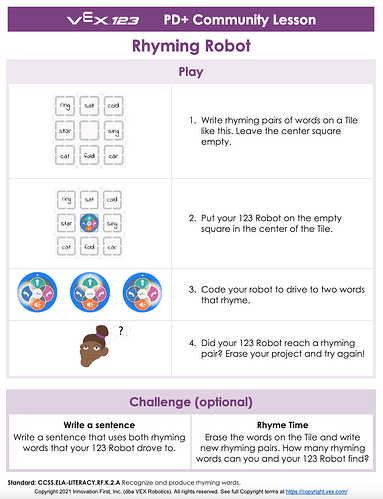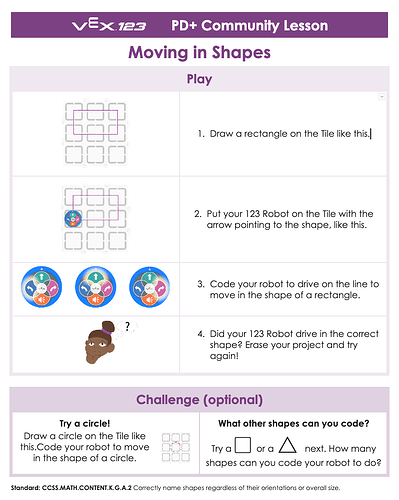Hello and welcome! This will be the thread that we will use for the PD+ Live Course: Using VEX 123 and VEX GO in Your Regular Education Classrooms! ![]() @Aimee_DeFoe and I are so excited to have you join us!
@Aimee_DeFoe and I are so excited to have you join us!
Just exploring the outline and syllabus, looking forward to joining in from Australia.
Wonderful! So looking forward to having you in the class ![]()
There’s still time to sign up for this course ![]() I’m looking forward to all of the creative brainstorming we can do together, and to hearing more about how teachers are using (or thinking about using) VEX GO with their students!
I’m looking forward to all of the creative brainstorming we can do together, and to hearing more about how teachers are using (or thinking about using) VEX GO with their students!
There’s only one more week until our Live Course begins! If you have registered for this course already, you should receive an email to introduce you to myself and Aimee, and including all the information you need to get ready for our first class. If you have not yet registered - there’s still time! Go to the Live Courses page in PD+ and sign up ![]()
Our first class is this upcoming Thursday the 11th at 6:00 pm EST. Here is a link to the syllabus:
Here is a summary of what is due for our first class (this is also in the syllabus):
Pre-Class Work
Before our first class session, please log into PD+ and watch the following PD+ videos:
- Interview with Claire Cameron Pt 1 – School Readiness
- Interview with Claire Cameron Pt 2 – Executive Function
- Connecting Literacy and Robotics Using VEX 123
Read these STEM Library articles:
- Incorporating VEX 123 into your Curriculum OR Incorporating VEX GO into your Curriculum
- Using VEX 123 to Support Teaching Literacy and Mathematical Thinking OR Using VEX GO to Support Teaching Literacy and Mathematical Thinking
Pre-Class Activity
First thing’s first, let’s get to know each other! Please use the PD+ community (community thread for the class) to introduce yourself, your experience with educational robotics, and what you hope to gain from this VEX PD+ Live Course!
Review or complete a literacy themed VEX 123 Activity or VEX GO Activity. Then, make at least one of your own 123 or GO Community Activities to support teaching literacy skills in a hands on, minds on way and post it in our community thread!
Make a copy and use the following templates for your Activity submission:
—
Please review the information and post a reply in this thread before our class Thursday at 6:00pm.
I can’t wait for this course and to meet you soon! It’s going to be a great experience!
Hi I will be joining from Pgh PA on Thursday. I am excited to introduce VEX to my K students
Hi @Amy_Scifo ! We’re excited to have you and looking forward to class tomorrow!
Aimee and I are so excited to meet you all and begin our PD+ Course together this evening.
Our live course sessions are at 6pm EST, on Thursdays beginning this evening (August 11th), and running for the next 4 weeks.
In case you need it, here is the Zoom link for our course, which you can paste into your browser:
Here is the link to the syllabus as well: Using VEX 123 & VEX GO In Your Regular Education Classrooms - Google Docs
We look forward to seeing you tonight! If you have any questions, please let us know.
In preparation for our first class tonight, and to get the ball rolling with Activities, here is a fun and easy rhyming word game that you can play with your 123 Robot. The Rhyming Robot Activity can use just one Tile, how it is shown here, or you could connect several tiles to make a larger game board, with more rhymes. The same premise would also work for initial sounds, ending sounds, vowel sounds, etc.
This is such a neat activity! I’m Anna Blake. I’m an elementary tech integrator from Pittsburgh, PA. My district is in a rural area southwest of Pittsburgh. Excited for tonight!
I am so pleased with the PD tonight. I am looking forward to next week.
I am Desiree. I work in the Woodland Hills School District, Pittsburgh, PA. I am looking forward to learning how to incorporate VEX into my classroom this fall.
Hello Everyone, and thanks for a fantastic class last night! I really enjoyed seeing old friends and new faces, and learning how you are implementing VEX GO and 123 as well as what your goals are for the course. Just to recap some of what we discussed, last night we talked about ideas for integrating 123 and GO into literacy. We talked about the Claire Cameron interviews and what stood out to each of us, including the child in context view, teaching executive function skills and how GO and 123 can help with that, as well as the importance of hands-on learning experiences.
Audra shared an example of a sample community activity for 123 she made using rhyming words and @Laura_Mackay showed us how her district is collaborating to share teacher created lesson ideas for 123 and GO across their entire district, which is SO AMAZING! Both Laura and @Anna_Blake spoke about how they were able to reach all students with limited numbers of kits, and how they effectively use a centers-based approach to teaching with GO and 123. @Desiree_White-Price and @LORI_COLANGELO shared about testing out activity ideas with young family members! @Amy_Scifo shared ideas for introducing coding with123 through movement. I couldn’t have asked for a better first class, and Audra and I are really looking forward to next Thursday!
Hi everyone! In case you missed last week’s class and want to check out the recording, here is the link to the video in the PD+ Video Library.
I’m looking forward to our class together tomorrow evening! Here is the Zoom link again in case you need it, as well as the Syllabus.
I can’t wait to hear about your ideas for using VEX 123 and VEX GO to teach mathematical thinking! There are so many ways that this can be done – with simple activities like Perimeter Practice or More or Less to more complex builds or lessons.
If you have any questions, please don’t hesitate to ask! ![]()
In preparation for class tonight, I was thinking about all of the fun shape-related activities I have done with my Kindergarten kids, and this little VEX 123 Activity was born ![]()
Looking forward to hearing and seeing more of your ideas this evening!
I think having students make shapes is a great way to quickly review shapes without using traditional paper and pencil.
Submitted by: Desiree White-Price, Woodland Hills SD- Edgewood STEAM
Addition Mash Up -
Touch/Coder/VEXcode 123
Play
 1. On the battleground, write numbers 2-10. Leave one square empty, this will be the home space.
1. On the battleground, write numbers 2-10. Leave one square empty, this will be the home space.
 2. Students will place the robot on the home space.
2. Students will place the robot on the home space.
 3. Students will work with their partner to answer addition and subtraction word problems to get their robot home.
3. Students will work with their partner to answer addition and subtraction word problems to get their robot home.
 4. Did your robot return back to the home space after answering math problems.
4. Did your robot return back to the home space after answering math problems.
Challenge (optional)
Example: Guessing Game!
Share your story, but leave out the feeling words. See if your listener can guess the feelings from watching the 123 Robot act it out. ## Example: Add Moves
Add [Drive for] blocks between the feelings in your project, so your 123 Robot can move along with
your story.
Standard: Standard code: Write in the 1 standard that this STEM Lesson hits here.
Thanks for sharing your ideas, @Desiree_White-Price !
Hi everyone!
Our third class is tomorrow night! If you missed last week and want to check out the recording, here is the link to the class in the PD+ Video Library.
This week’s class is all about using VEX 123 and VEX GO to support social emotional learning. (Here is the Syllabus in case you need it.) This is a favorite topic of both Audra and myself, so we are looking forward to generating ideas with you and having a lively discussion!
Here is the Zoom Link!
Meeting ID: 865 6094 1582
Passcode: 298821
If you have any questions, please don’t hesitate to ask!
Best,
Aimee and Audra ![]()
Here’s my activity !
Hello everyone! After last week’s wonderful discussion of Social Emotional Learning and its importance, and how it can be highlighted through STEM and CS, Aimee and I are so excited to hear and learn about your thoughts about classroom environment in our final live session this evening!
In addition to talking about ‘Creating a Playful Learning Environment’, we’ll also talk about and share ideas for 4 week sequences of lessons/activities for either 123 or GO that you can use to take back into your classroom setting.
Here is the Zoom Link!
Meeting ID: 865 6094 1582
Passcode: 298821
We’ll see you tonight!