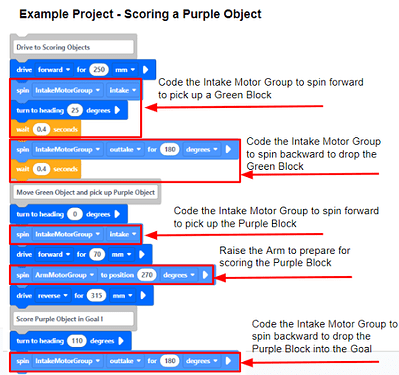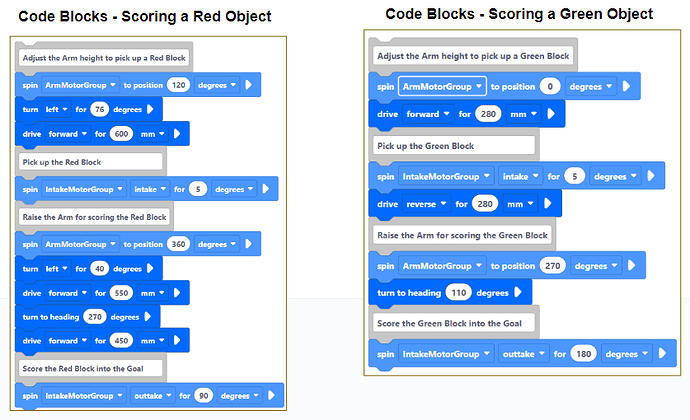Apply what we have learned from the Example Project to our own projects.
The ultimate goal of learning the Example Projects in VEXcode VR is to apply what we have learned to solve various problems.
Thus, once we have learned how to code the robot to complete the specific task and know how to optimize the Example Project, we can start customizing and extending it based on the needs of our own project.
Let’s look at the Scoring a Purple Object Example Project (Image 8) on the Full Volum Virtual Skills Playground.
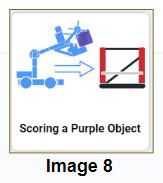
After reading the code and observing the robot’s behaviors, we can understand how the code instructs the robot to pick up and score the Purple Block using the Intake Motor and Arm Motor.
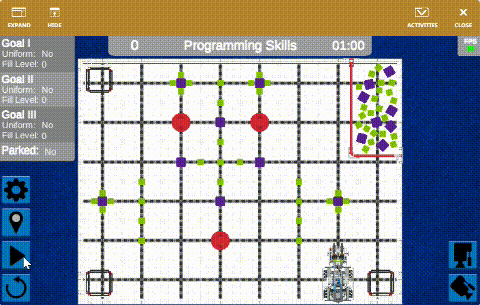
Then, we will start to optimize this Example Project to enhance the robot’s scoring efficiency. For example, since the size of the Purple Block is larger than the Green Block, we can adjust the Arm to a specific height, allowing the robot to collect the Purple Block directly, eliminating the need to move the Green Block aside, thereby speeding up the scoring process.
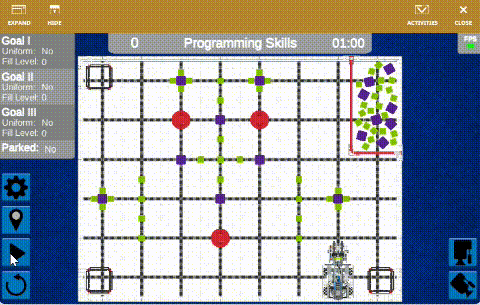
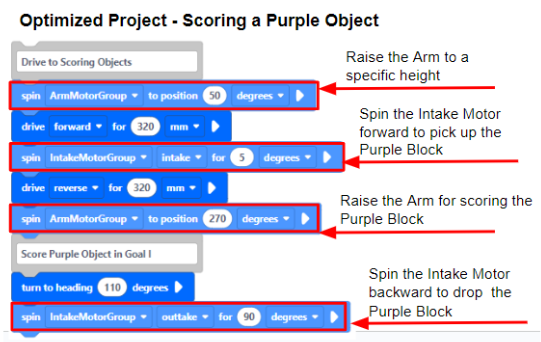
Now, imagine that we need to develop a project to score a Purple Block, a Red Block, and a Green Block separately into each of the three Goals on the Full Volume Virtual Skills Playground.
In this case, we can apply our knowledge to customize and extend the Scoring the Purple Object Optimized Project, creating code blocks to instruct the robot to score a Red Block and a Green Block. And then integrate these codes into our own project.

Learning robotic programming through Example Projects in VEXcode VR is a powerful way! It helps us quickly understand how to accomplish a specific task, as well as grasp the fundamental programming concepts and sensor usage.
Meanwhile, robotic programming is an ongoing learning process, and we might encounter different challenges and bugs. But no worries, we can always learn from our mistakes. Happy coding!
Please let us know if you have any questions, comments, or feedback. Thank you!