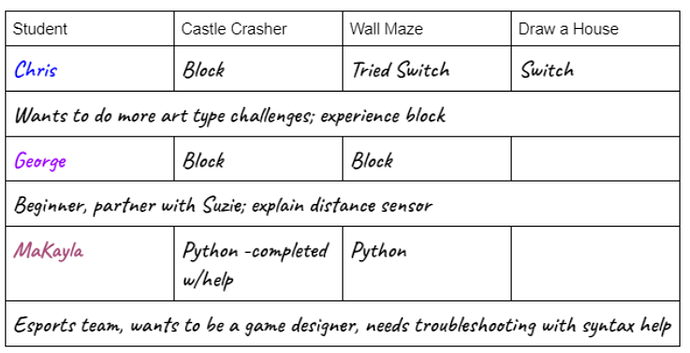Please HELP! I am unsure how to structure my robotics class using Vex IQ for this upcoming year. I have all the materials needed, but I am confused on how to assign work. Do I just take the videos from Vex and post them on Google Classroom, or do I have the kids just go directly to the lab on Vex? Any advice/experience would be helpful! Thank you.
Hi @Lake_Curry, first off - welcome to the PD+ Community! In terms of giving students access to the STEM Lab materials, both of the ways you identified are perfectly valid - it just depends on what would work best for you and your students. The IQ STEM Labs are designed to be student-facing, so students can go directly to the STEM Lab Lessons and use the content from there. That way, you just need to share the Lab and/or Lesson link with students (which you could post in Google Classroom).
If it is easier for you and your students to use Google Classroom, you can also add the videos the STEM Labs to Google Classroom. This VEX Library article can help with accessing the videos in the STEM Labs for posting on your LMS.
You can start the year off by having students go directly to the Lab/Lesson pages, and see how that goes. If it becomes problematic to access the webpages directly, then you can always move to using Google Classroom.
I hope that’s helpful ![]()
Thank you for the advice this was helpful! I do have an additional question. How do you or other teachers incorporate grading into the gradebook? I understand it should be student led, but I am looking for more specific examples if available.
Hi! I am a teacher for robotics. I usually start with VEX VR for coding introduction. Then we do a combination of physical and VR lessons. The great thing about the activities and lessons is that you can literally have the students working on different things during the same class period, depending on their skill level. I use a basic chart like the one pictured, keeping track of what they use, how they are doing, and a few notes on each student
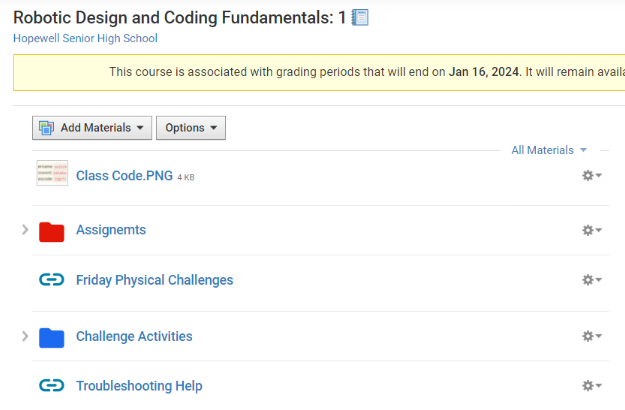
. I also try to keep it very simple in our LMS (we use Schoology). I’m happy to help you as you go, just reach out to me.