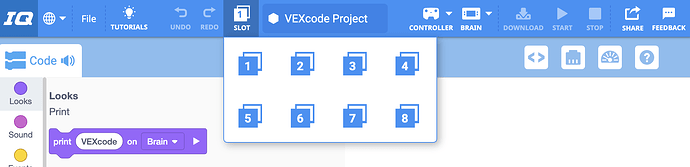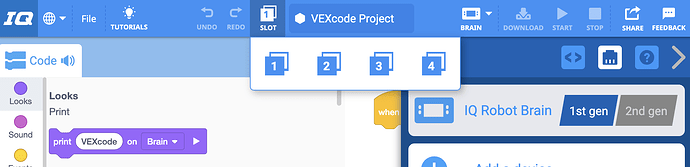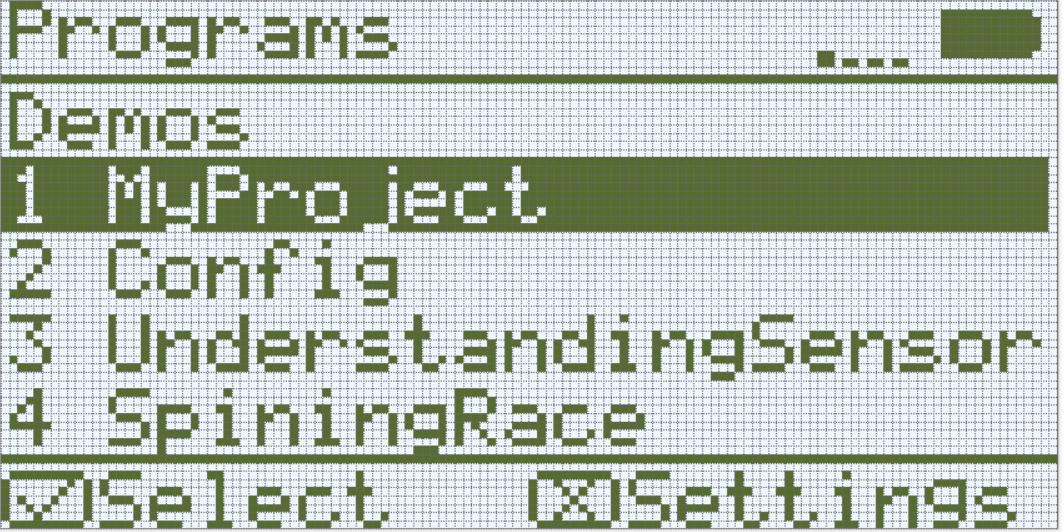Hello everyone! ![]()
I often get the question with VIQRC, “During skills matches, how can we switch the two programs during two different match types (Driving Skills and Autonomous Coding Skills)?”
This is a great question! The answer is, the Slots on the Brain! When you’re using VEXcode IQ, you have the option to save different projects to different slots.
IQ (2nd gen) has an 8 slot capacity.
IQ (1st gen) has a 4 slot capacity.
From the IQ Brain (2nd gen), you can navigate to ‘programs.’
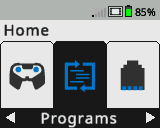
Here, you will be able to see all of your projects and which slot they are saved into.
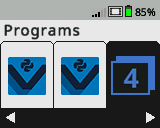
The same process applies to IQ (1st gen), the Brain’s screen just looks slightly different.
Saving projects to multiple slots is very useful. How do you plan on using multiple slots with your students/team?