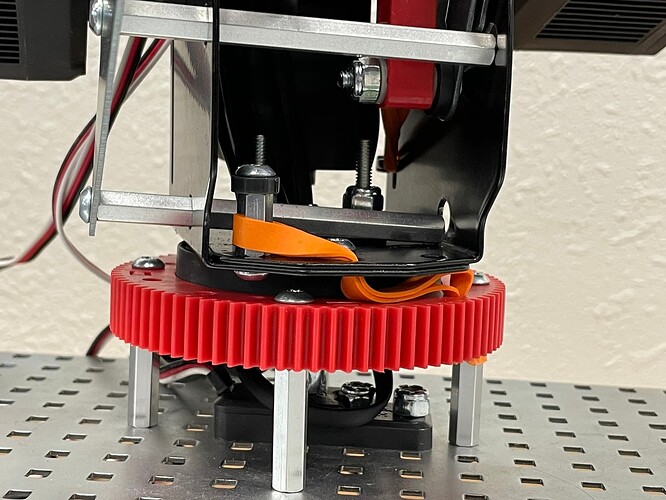Hello. This is our first year using the V5 Workcell kits in our class. We currently have two Workcells built and one is working fine. However, the second one will not turn manually. I have looked closely at the turntable but cannot see anything that would be preventing it from moving. We have already taken it apart once and reassembled the Workcell. When it was apart I also checked the turntable to make sure that it operated smoothly and it did. Any ideas on what could be stopping it from turning? It doesn’t move at all.
Thanks!
Hi Misty, welcome to the Community!
I have a couple ideas that may help you. It seems like something might be overtightened? Here are some troubleshooting ideas.
Let me know if either of these helps!
Hello, we have checked the lubrication and made sure no screws are overtightened. We are working on lab 3 - Manual Movements and we cannot make it turn manually. I have looked at all the screws and shafts going into the turntable and cannot see a reason why it would not be moving manually. It will not budge at all and I am not sure what I have overlooked. Any other ideas? Thanks!
I’m sorry this still isn’t working as intended. Can you share some pictures of your build? That might make it easier to pinpoint what’s going on.
Alaina, here are some pictures. If you need any that are more specific, please let me know.
Thanks!
Considering that it turns freely when not assembled and the build looks correct, I wonder if there is something going on with the motor or the cable connecting the motor and the Brain.
When you plug the motor into the Brain and the Brain is turned on, the motor should have a red light that appears. Is that appearing for you?
If no, I would try plugging and unplugging the cables from each side and making sure you hear the ‘click’ of the cable connecting to the motor and the Brain. If those are both connected in the correct place and the Brain is turned on and you still don’t see the red light, try another cable. If those both fail, there may be something happening with that specific motor
If yes, I would look at your cable configuration. Trace the cable connected to that motor to the Brain and ensure it’s plugged into Port 1. There’s a cool 3D model on this page to help identify what is motor 1 and where the motor and the potentiometer should be plugged into. Industrial Robotics - Build Instructions | VEX Education
Please let me know what you find!
All motors are red and plugged into the correct place.
I have one last idea regarding the VEXcode V5 project downloaded to the Brain for the manual movements.
Are the mastering values set to ones collected recently? We recommend gathering them each day for the most accurate values. In my image, I have not added them yet so they are all set to 0.
The other thing to check is that the manual movement block (under the mastering values) is in the project. This makes it so the motors can freely spin while a project is running.