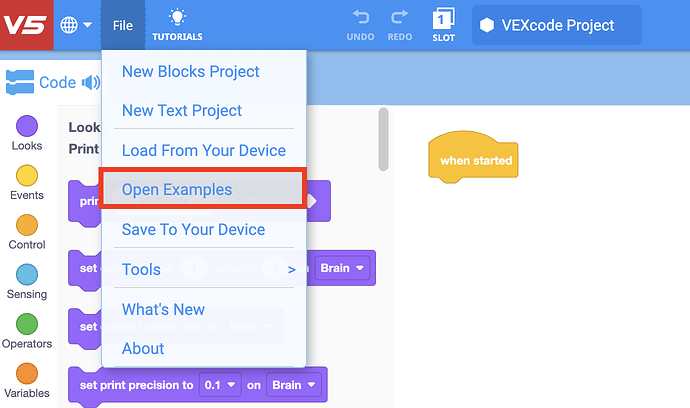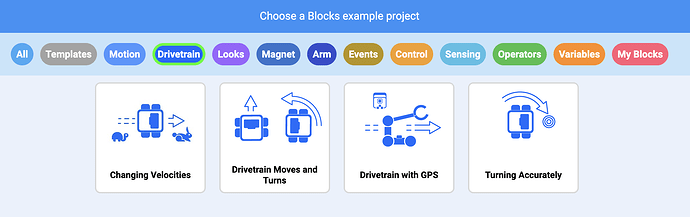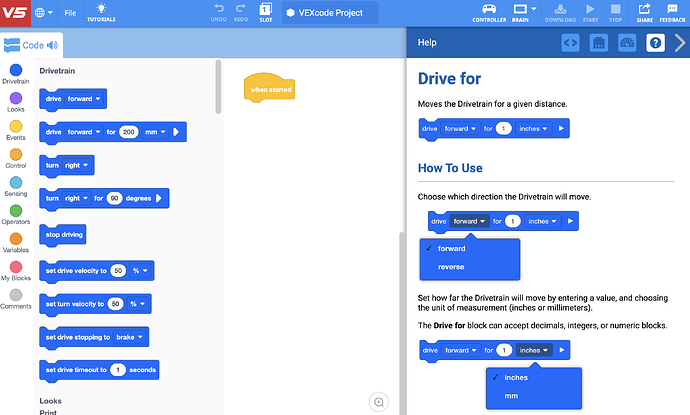Hello everyone!
If you or your students are new to coding with VEXcode V5, one of my top suggestions is to always check out the example projects and Help built into the software!
Example Projects
You can access many different kinds of example projects in VEXcode V5 from the File menu.
You can then filter by what type of example project you’d like to see! Example projects are available for both Blocks, Python, and C++.
For more information about example projects, view these articles:
- Using VEXcode V5 Blocks Example Projects and Templates
- Using Python Example Projects and Templates in VEXcode V5
- Using C++ Example Projects and Templates in VEXcode V5
Using the Help
Every block and command in the VEXcode V5 software has an associated Help document. To access the Help, you can select the question mark in the top right corner and then select any block to view more information about the selected block.
Using the Help is a great way to learn more about the functionality and parameters of each block and command. The Help is available for Blocks, Python, and C++.
For more information about the Help, view these articles: