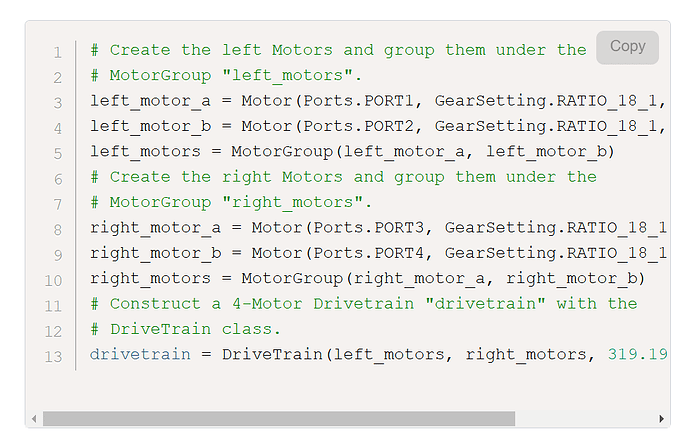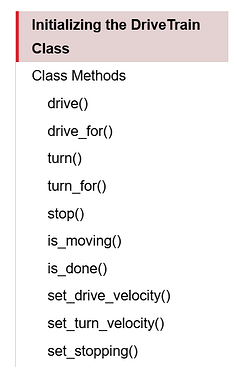For experienced coders, the VEX VS Code Extension provides a powerful alternative to VEXcode. Since VS Code is widely used in professional software development, this transition gives students valuable experience with industry-standard tools. While this advanced application offers greater flexibility, it presents a steeper learning curve since students must manually configure devices without VEXcode’s visual interface and know all of the necessary coding syntax to make sure their code runs correctly.
However, VEX’s API Reference at api.vex.com helps bridge this knowledge gap by providing comprehensive device initialization guides, detailed configuration instructions, and ready-to-use code examples that can be copied directly into VS Code!
The API Reference site provides a complete list of available classes and methods with detailed usage information which students can use to understand and implement all the coding possibilities at their disposal without the use of a visual toolbox.
Have you considered transitioning your students to VS Code? How might your students use VS Code with their projects?