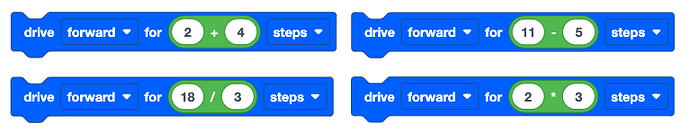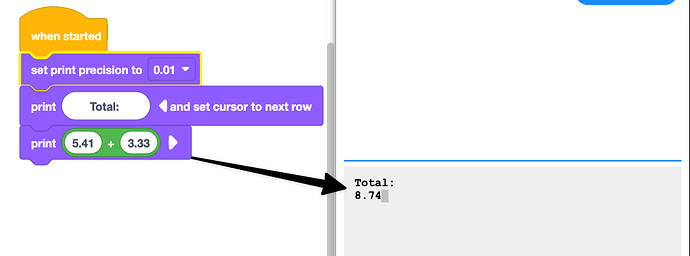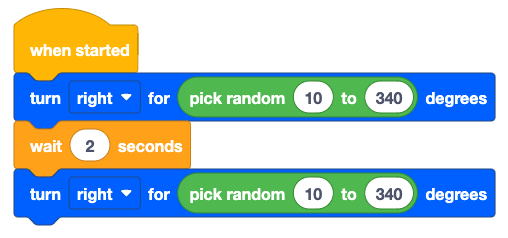Hey everyone! We had a great time meeting and learning from all of the educators at the Educators Conference last week!
In case you weren’t there, here is the link to the activity spreadsheet we shared for VEX123 content integration for K-5th grades. It will continue to grow as our digital learning team and others add activities to it!
If you have ideas to contribute, let us know and we would love to add them! CISD Elementary VEX 123 Content Integration Lesson Activities - Google Sheets
We would love to start adding more advanced coding lessons with the 123 since we are using it through 5th grade, so would love to have any ideas you have for using the more advanced blocks for activities to integrate into core content.
3 Likes
Thank you so much @Peggy_Hall Everyone had great feedback on the great things you are doing at CISD. We’ll be in touch with some more ideas for coding challenges once VEX Worlds is over. Thank you so much,
2 Likes
@Peggy_Hall First off - I absolutely love the ways that you are using 123 and highlighting all of these great cross curricular connections! In terms of additional coding skills for your older students, the first thing that comes to mind for me are the Operator blocks.
There are a bunch of ways you can incorporate operators into code to help infuse additional math concepts into what students are doing, or move the robot in new ways to help you extend activities in creative ways. Here’s a few thoughts to get the ball rolling:
- Use operators to code distances by using a number sentence. For instance, if I wanted to code the robot to drive forward 5 steps, I could use any of the following to get that result:
You could challenge students to code their robot to drive (or turn) using math instead of just the single parameter. This is a great way to bring in different math operations to incorporate operation practices into nearly any activity.
-
Use operators with print statements to enable students to show the result of an operation in the Print Console in VEXcode. For instance, in your Whataburger activity, students could use operators with Print commands to essentially create their own cash register in the Print Console. Here I just built a simple project to add two numbers and print the result in the Print Console under the “Total:”.
(The Print Console is in the bottom part of the Monitor, to the right side of the Workspace.)
-
You can also use operators to turn your 123 Robot into a random spinner! Here’s a quick example - I wrote a project to ‘pick’ 2 numbers from my pie so that I could do math with them.
The robot will turn a random number of degrees to give me the first number, then wait 2 seconds, and turn a random number of degrees again to give me the second number.
Here’s a little video of the robot running the project:
I made a spinner wheel with numbers, but I’m sure you can think of 100 more spinners you could create to practice vocabulary or letter sounds, review characters from a book, create story prompts, or review historical happenings in different years, and on and on and on…
I hope this gets your wheels turning  I’ll keep thinking, but wanted to give a starting point for ideas. Let me know what you think!
I’ll keep thinking, but wanted to give a starting point for ideas. Let me know what you think!
1 Like
Thanks Audra! I love the idea of adding the math blocks! I’ll keep you posted on what we come up with next! Thanks for your support!
1 Like