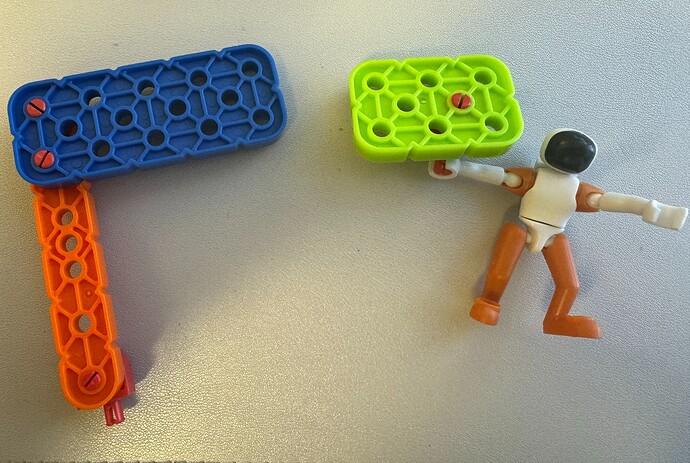Is there a way for the LED bumpers to show color while using the drive tab? I’m trying to figure out some ways to identify which robots are on a team when we play group games.
Great question! Unfortunately, you cannot have a color glow continuously on the LED Bumper while using the Drive tab.
However, here are a couple of simple ideas that you could have students do to identify their teams while they are playing:
-
Make a flag! Each team can design a small flag using extra pieces in the GO Kit, and attach it to their robot. Depending on how in depth you want to go, you could also have students design and draw a flag, then shrink it down to attach to the robot.
-
Col Jo Colors - You can attach Col. Jo to the robot and have the Col. hold up a colored beam to represent the team.
Here’s an example of each to show you what I mean:
I added a corner connector to the bottom of the flag (on the left in the image) so that it could stand straight up on the robot. You can use pins or standoffs to connect Col. Jo’s feet to the robot too.
I love this idea! Thank you =)