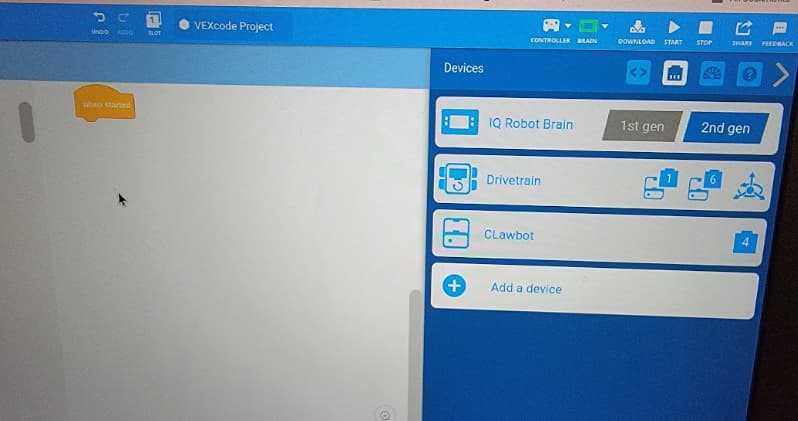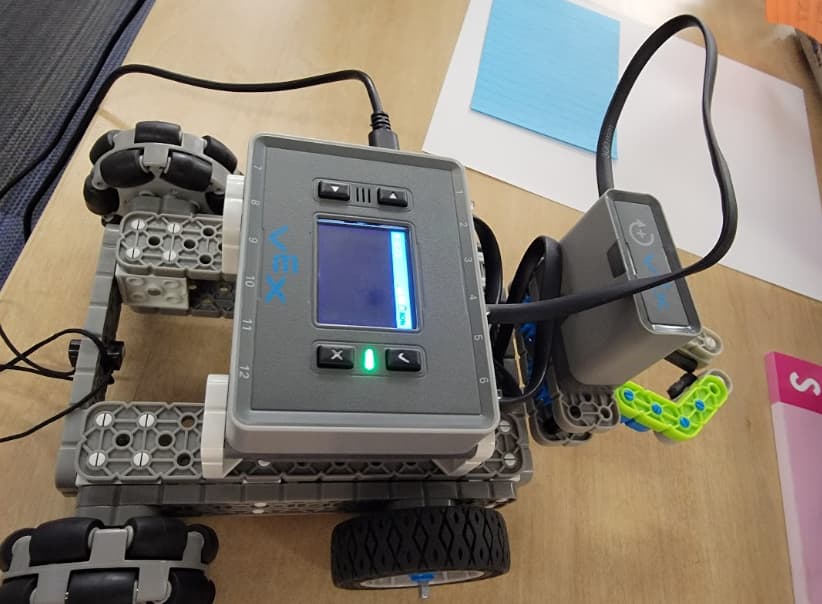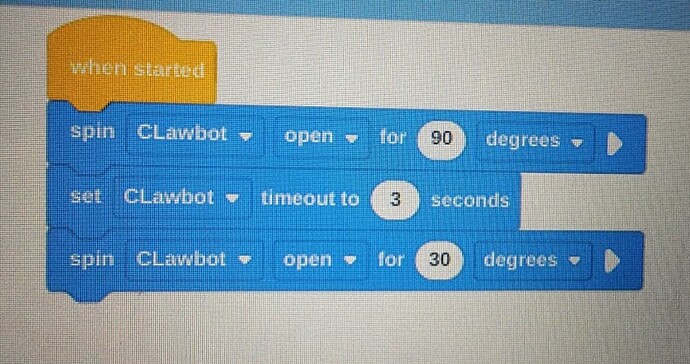The claw won’t open or close as command…I checked to make sure everything is connected correctly (Claw port). What’s else could I try?
So we can best help you, a couple questions.
- Does the motor show as connected when you look at the Devices screen on the Brain? If not, you may need to try a different cable to connect the motor to the Brain.
- Try running an example project in VEXcode IQ. Does the motor respond as intended in the example project? The Use the Claw example could be a good one to try.
- Can you send a picture of your code? That could help us see if there’s something going on with the commands itself.
Thanks!
Hi ALaina,
I checked, and everything is connected…I attached some pictures so you can see…PLease let me know what’s else I can try.
The drivetrain did not follow any command either…Thank you!
Hmm. The build looks good.
Try opening the Devices Screen on the Brain. I feel like something is going on with the Motor or with the Cable connecting the motor to the Brain. Here is a video on how to open the Devices Screen. In this page, I can see every device connected to my VEX IQ Brain (in my case, that is the drivetrain motors in 1 and 6 and the other motor in port 4).
I selected the motor in port 4 and manually manipulated it to make sure that the values were updating as it was moved.
For the project, it looks like you configured everything correctly. I would just note that the timeout should occur before any movement commands for the claw itself. Here is an article with a section on using motor timeouts. I used the “Use the Claw” example project just to test my motor/cable and it worked well to see those Timeouts and movements in action.
Let me know what you see on the Devices Screen!
If that shows that the motor is not being registered, try another motor from your IQ Kit and see if that fixes the problem. If the motor DOES show as registered, submit feedback on your project in VEXcode IQ and then we can get our software team to take a look to see what else might be involved. Here are steps on how to submit feedback in VEXcode.