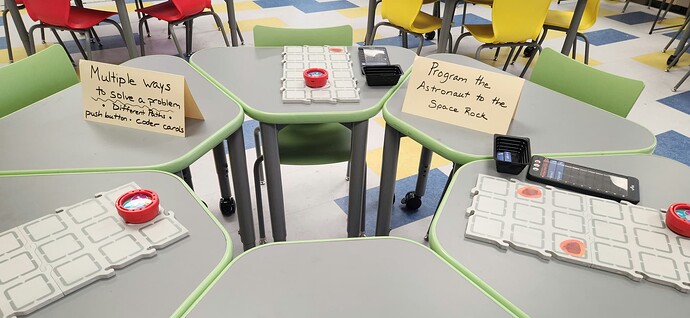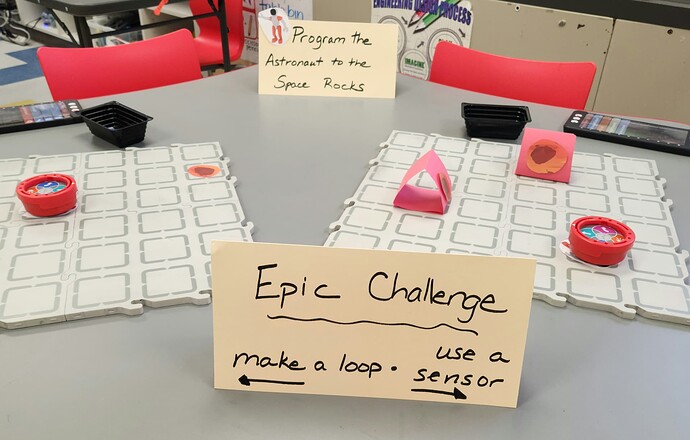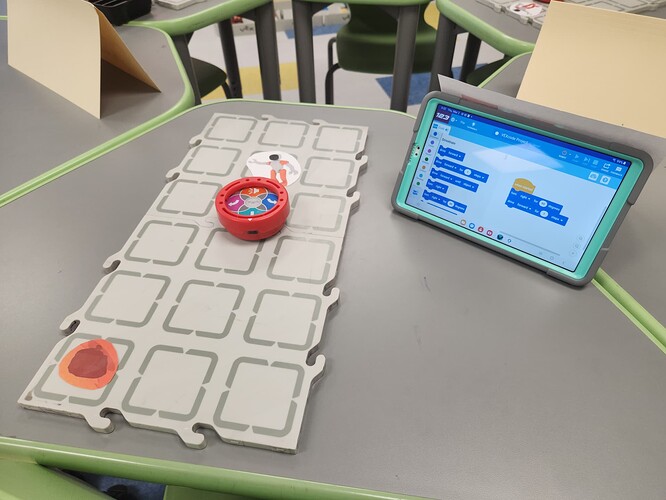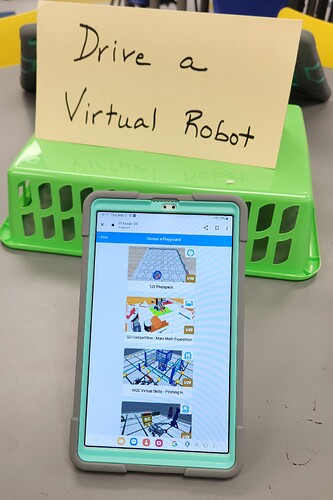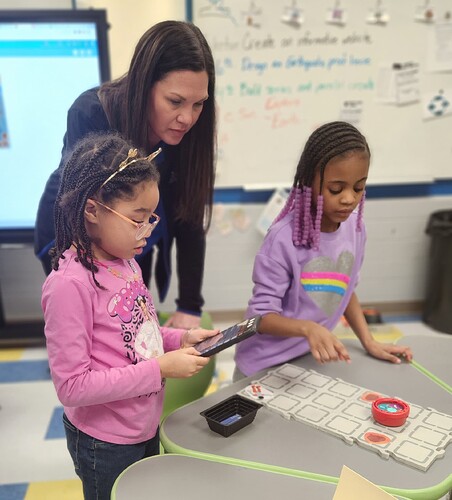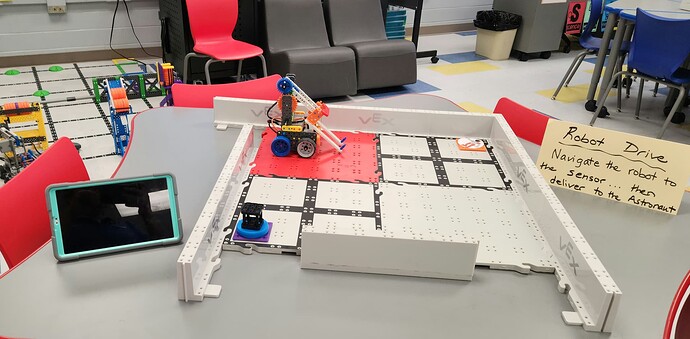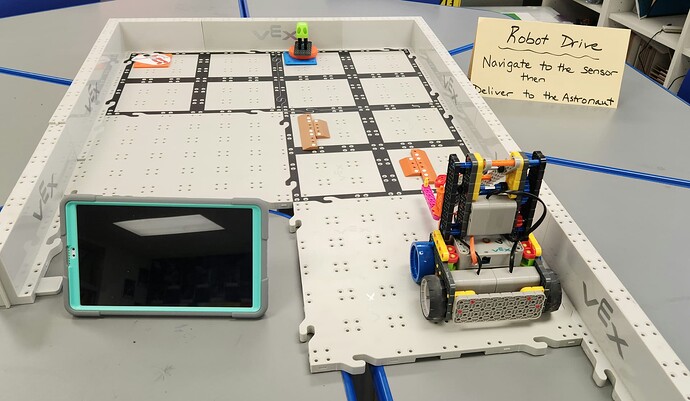One of my school’s biggest community/family outreach events is our Title I Family Night. Every teacher knows these nights! They are wonderful family opportunities to have the families come in and truly enjoy some fun at the school without it being the stress of conferences or Open House… But it’s also that night that is stressful, so much planning, and exhausting for teachers. But, thanks to VEX Robotics, this was the easiest and most fun Family Night I have ever had in my teaching career!
This year the theme chosen was Hidden Figures in STEM, based on the real-life astronaut lives from the novel and movie Hidden Figures. Being the K-8 STEM Educator, I was tasked with preparing a fun, engaging STEM activity related to the topic of “Hidden Figures” lasting for 2 hours that would be age appropriate for as young as toddlers, but also engaging and interesting all the way thru middle school, high school, and adults… with a $0 budget!
VEX Robotics was my immediate thought and go-to! Using the Mars themed lessons that are provided at education.vex.com for VEX 123 and VEX GO I set up my room as the students being the up and coming “Hidden Figures” and tasked them to be our experimental astronaut robot explorers.
For our littlest learners, I had VEX 123 set up with a small 2 square board, the astronaut taped to one square and the Mars space rock taped to another square, and a sign with the challenge of using push button coding to get the Astronaut to the space rock. Even at this most simple level, even the little toddler siblings of our students were using deep computational thinking skills as they had to make a plan of which path to go, recognize there were multiple ways to solve the problem, push-button code the robot, and shake it to erase to debug if they went a way they did not want.
Next up I had VEX 123 set up with coder cards, but challenging them at 3 different levels. The first one was the astronaut and space rock taped down, the coder, and a container of coder cards, and they could code any way they wanted to get the astronaut to the space rock. At the next level, I had 2 space rocks with the challenge of having to get both, and a sample of a looping code to challenge students to use a looping code to get to both space rocks. The next level up, I had space rocks taped up to red tripod papers, and a sample of using the VEX 123 sensor, challenging students to get to both space rocks using a sensor.
The students, and especially the parents LOVED seeing the advanced coding in such an accessible way with our VEX 123 robots!
I had another VEX 123 station set up with the robot being controlled by code123.vex.com. It was wonderful to see our little learners go from the coder seamlessly to the computer controlling the robot. I heard one little student saying, “I’m going to use the same code I made with the cards and put it in here.” For the parents to see the natural progression, easy transfer, and skill in problem solving and coding was amazing!
Moving up, I made 3 mini VEX GO Obstacle courses. I took extra squares I had and put a little build “sensor/rover” piece, taped an astronaut on a another square and put some obstacles throughout the tiles. The challenge was for students to driver-control navigate the robot to the sensor, pick it up, and deliver it to the astronaut. Before this, I did have students build the basic clawbot 3 different ways: one the basic way, one a way where the gear would keep popping off, and one with very large gears making a very fast/forceful claw. Students were able to drive each one, notice the differences in how each one worked, and the one that kept falling apart, they were able to be the astronaut engineer doing engineer repairs. Students and families loved driving the robot, trying different ways pick up the sensors, and different ways to carry the robot. Parents and students loved the opportunity to see how the robot came all together, take apart and rebuild in different designs and iterations.
With these 8 stations set up, I was still wanted more opportunities for families to be engaged, as I had no idea how many families and children I would have at a time in my room. VR.VEX.com was the perfect solution to providing even more interactions. I had 3 tablets set up with the VEX123 playground for our littlest learners. I had 5 more tablets set up at a table right in the front of the class and those set on the Mars Playground. I had my large interactive board also set to the VR Mars Playground. I noticed many children would come and play on the board, and then more families would sit at the table with the tablets. Something I never even planned, but I loved was that the students at the board began conversating with the families at the table. The conversations I heard as they discussed what code they were going to put in to get to the next rover was amazing! It was truly collaboration while each person was able to be on their own VR Mars playground.
Overall, it was 2 hours of non-stop family engagement, completely based in our space “Hidden Figures” STEM theme that fit into my $0 budget!