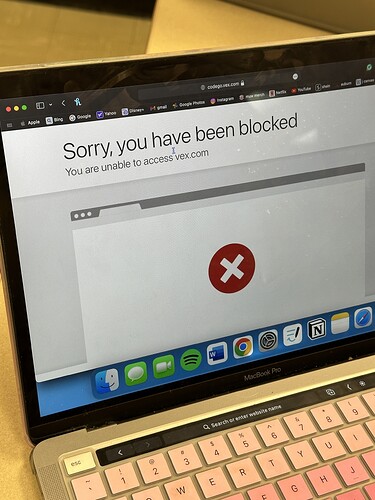We are trying to get onto codego.vex.com on a Mac using Chrome, but the website is blocked. Any ideas or suggestions? I have deleted cookies and cache.
Hi,
It sounds like the issue may be related to your school’s firewall or network filtering settings, which can sometimes block access to certain sites like codego.vex.com. Even though you’ve cleared the cookies and cache, firewalls often block access at the network level, which is why the site isn’t loading.
You could try the following:
- Check with your IT department: Ask if the firewall is blocking the site or if they can whitelist the URL.
- Try using a VPN: If possible, using a VPN could bypass network restrictions.
- Different Browser or Network: Sometimes, switching to a different browser or testing on a personal network (like mobile hotspot) can help identify whether the issue is with the school’s network.
- Inspect Console: In Chrome, you can open the Developer Tools (Right-click > Inspect > Console tab) to see if any specific errors are logged, which could point to a more detailed cause.
Let me know if that helps!
Hey Jennifer!
When talking to your IT department, make sure that they have all of the sites here whitelisted (accessible). – https://kb.vex.com/hc/en-us/articles/30676963229204-Whitelisting-Requirements-for-VEX-Websites-and-Software
That should ensure that all of the sites like codego.vex.com will work.