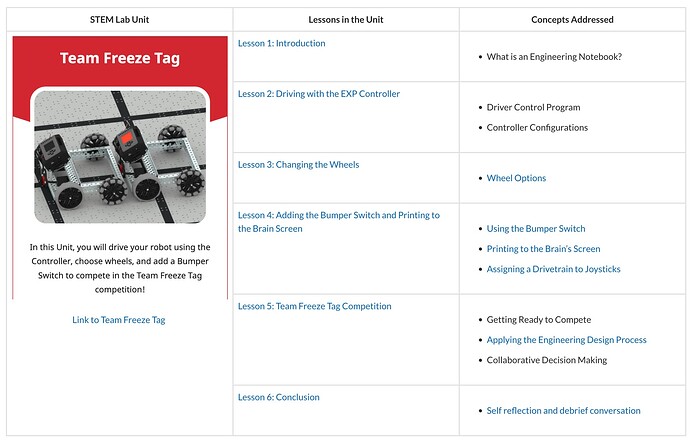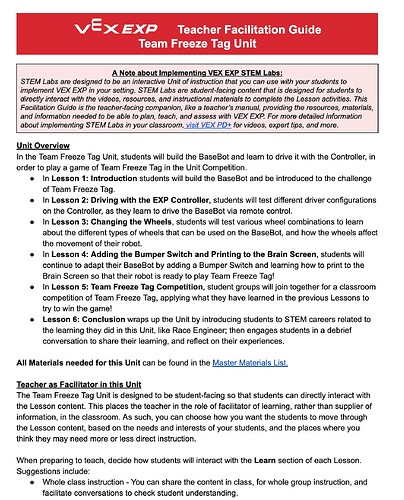Hello! ![]()
Are your students just starting with EXP for the first time? Maybe they already have some experience but you’re ready to start a STEM Lab. My suggestion is to always start with Team Freeze Tag!
Team Freeze Tag is a great STEM Lab to start with because it will allow students to get familiar with how the robot moves in addition to using the Bumper Switch.
Here is a breakdown of the STEM Lab:
- Lab 1: Build the BaseBot.
- Lab 2: Drive the BaseBot using the Controller. Also learn about the different Controller Configurations.
- Lab 3: Explore how the robot moves when different types of wheels are tested on the BaseBot.
- Lab 4: Add the Bumper Switch to the build and print different colors to the Brain’s screen. The first color that will be printed will be your team’s color. Then, when the robot is ‘tagged’ the Brain will turn red and the Controller will disable for a few seconds to indicate that the robot has been tagged. After a few seconds, the Controller will re-enable and the Brain screen will turn back to the team color.
- Lab 5: The Team Freeze Tag Competition! Combine everything learned so far to play 2 vs. 2 Team Freeze Tag.
- Lab 6: Career Connections and the conclusion to the STEM Lab.
For a more detailed breakdown of all the videos in this STEM Lab, check out this article from the VEX Library.
For an even further breakdown with how to facilitate this STEM Lab, check out the Teacher Facilitation Guide found from this STEM Lab’s Teacher Portal!