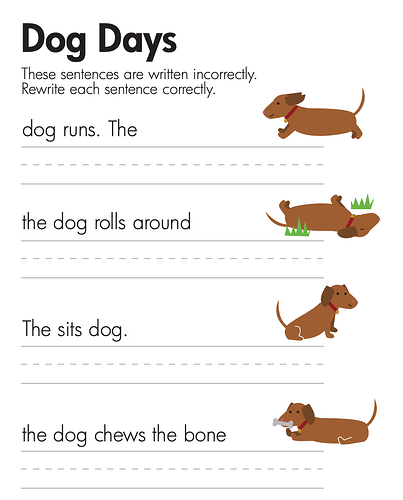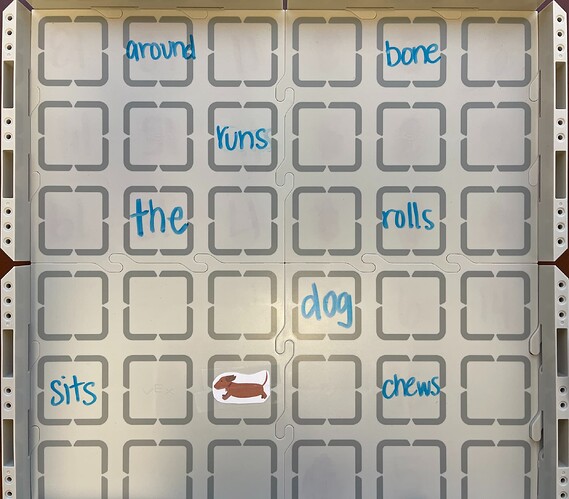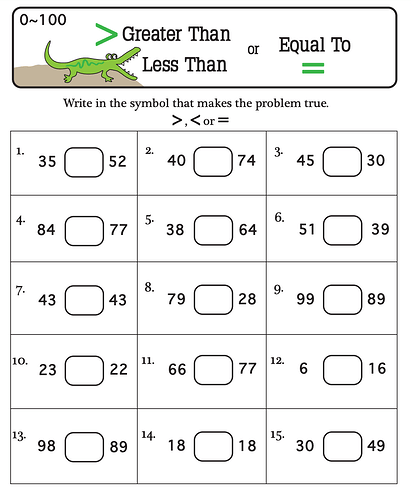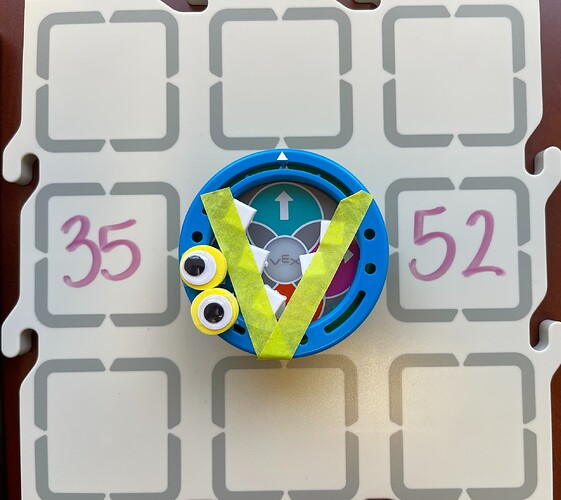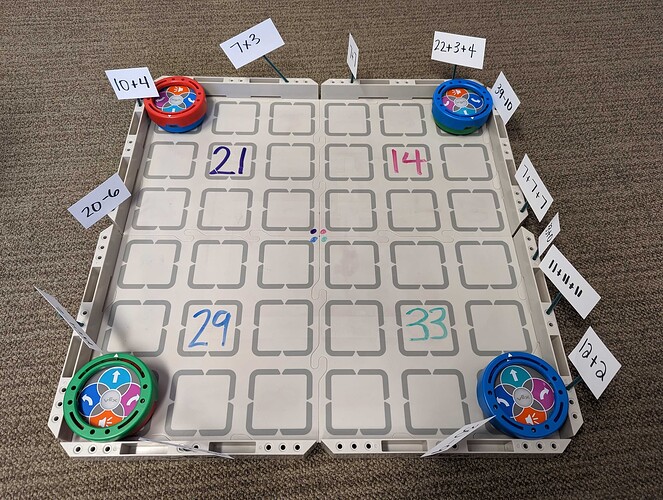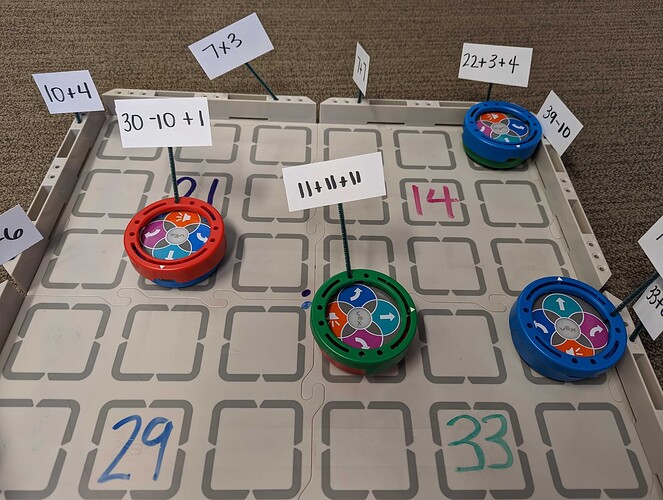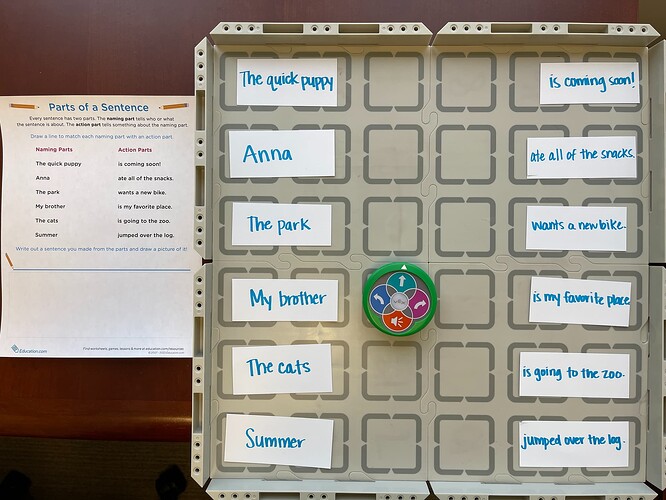This is something I say often, because I firmly believe that making learning as hands-on as possible makes learning more meaningful. One of the great things about VEX 123 is that it is so easy to take the things we are already doing in our classrooms (including workbooks/worksheets) and incorporate the robot to make them more engaging learning activities.
So this thread is for sharing ideas for using the 123 Robot in connection with something you might do with a worksheet, to infuse all of the good thinking that comes with coding the robot into other classroom lessons.
To get the ball rolling - here’s an ELA worksheet for reading and sentence structure.
To use the 123 Robot with this worksheet, here’s a sample setup, taking the words from the sentences and putting them on the Field. The dog marks the starting point for the robot.
To complete the worksheet activity, code the robot to drive to the words in each sentence in order. I added a sound effect to the project on each word, and then students can rewrite the sentence correctly as its completed. Here’s a little video to show what I mean:
What other ways have you used 123 Robots to help take learning out of a workbook? Share an idea, and tag another teacher to keep the thread going  @Desiree_White-Price and @Aimee_DeFoe I know you have some great ideas like this!
@Desiree_White-Price and @Aimee_DeFoe I know you have some great ideas like this!
@AudraSelkowitz I love this. I am so glad you sent this, you have awakened soooo many new ideas for my partner and I! We do a lot of sequencing with our robots. I never thought to use this for sentence writing.
We read Sneezy the Snowman and students had to code to put the story in sequential order.
1 Like
Here’s another idea using a simple greater than/less than/equal to worksheet.
To use this worksheet with the 123 Robot, here’s a sample setup where the first set of numbers are written in the left and write hand columns of the Tile. To up the ‘fun factor’ I used the Art Ring to turn my robot into a crocodile with a < symbol for a mouth 
To complete the worksheet activity place the robot with the ‘crocodile mouth’ pointing up in between the 2 numbers, and use the ‘Turn left’ or ‘Turn right’ Coder card to have it point to the larger number. Then they’d write the symbol on the sheet. Here’s an example:
You could have students erase and write each of the comparisons on the sheet individually, or write multiple number sets and move the robot for each one. Just a fun one to get some math ideas rolling!
When I taught second grade math, I would often have a “number of the day” and challenge students to come up with and write down as many ways to make that number as they could think of. I frequently used it as a warm up, or “morning work” as a worksheet for students to complete as they came in in the morning. I was thinking about that, and had this idea to turn it into a center activity, or even a game.
I divided the field into four quadrants and put a target number in the middle of each one. Then I made several little flags with pipe cleaners and an equation on each one - all the equations are for one of the numbers on the Field. I placed them randomly around the Field in the holes in the Field walls.
The students’ job would be to choose one of the numbers and code the robot to drive and recover all of the flags that equal the target number in their quadrant, and bring them back, placing them in the holes in the Field walls.
The activity would be finished when all of the flags are in their correct quadrant!
I was imagining four students and four robots for this activity, but you could certainly do it with fewer - even one student at a time if you wanted. You could also differentiate by assigning students target numbers that are right for them, and make the flags accordingly.
This example is for second graders, but of course you can change the numbers and equations to work for younger students as well. And, you could add some tape to more clearly delineate the quadrants.
And, now that I’m thinking about it, you could even adapt this to be just about any activity where students are categorizing things, by changing what is on the Field and the flags - how about quadrants that are labeled with different habitats and flags with animals on them, and students deliver them to the correct habitat?
I think there are probably endless ways to adapt this activity! If you think of some cool ones, share them here!
2 Likes
Here’s another example of this using a subject-predicate worksheet.
To use this worksheet with the 123 Robot, here’s a sample setup where the sentence fragments from the worksheet are added to the Field on the left and right hand sides.
To complete the worksheet activity place the robot on the subject part of your sentence, and code it to drive to the predicate. The robot should play a sound on the subject and the predicate to indicate your choices. Students would then read the sentence aloud, and could write/illustrate it as well.
For an extra coding challenge, you can have the robot start in the middle rows, so students have to code it to drive to the subject first. To add some extra engagement, you could challenge students to try to create the silliest sentence they can, or a story connecting their sentences together. You can also have students add their own subjects and predicates to make the activity their own!
1 Like
This is great! I was thinking you could also construct the sentences to work as a review of any topic you might be discussing in science or social studies, or for vocabulary words, and get extra bang for your buck with this activity!
![]() @Desiree_White-Price and @Aimee_DeFoe I know you have some great ideas like this!
@Desiree_White-Price and @Aimee_DeFoe I know you have some great ideas like this!