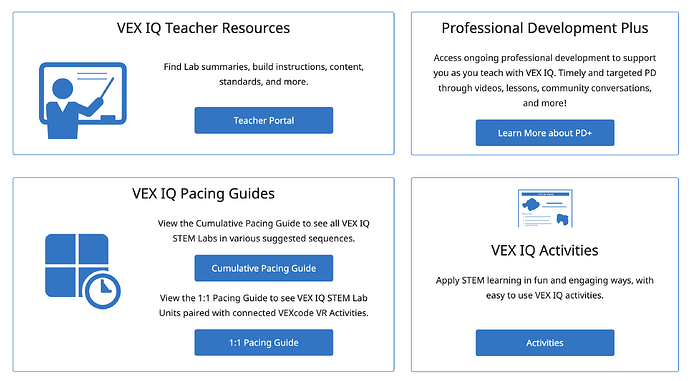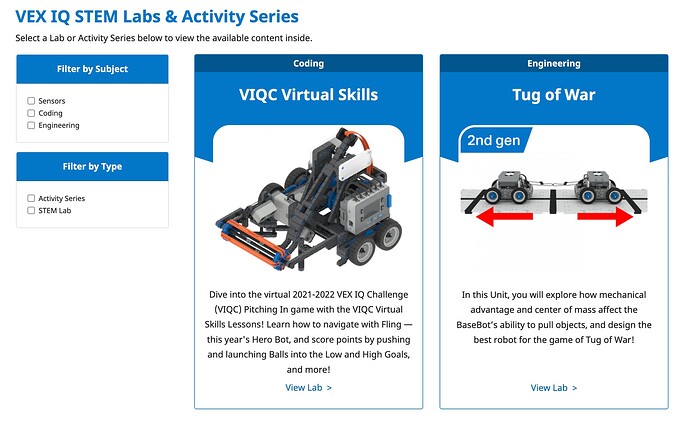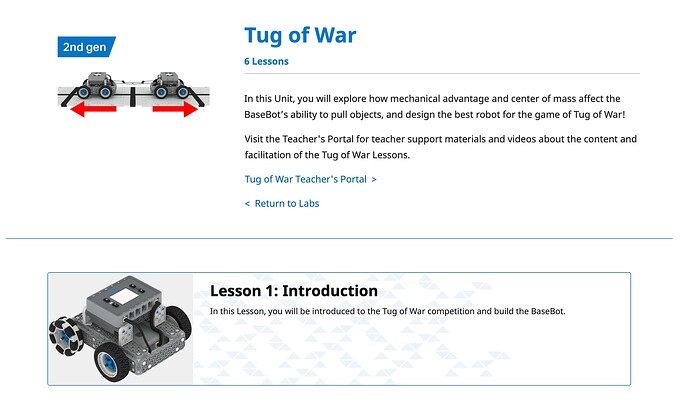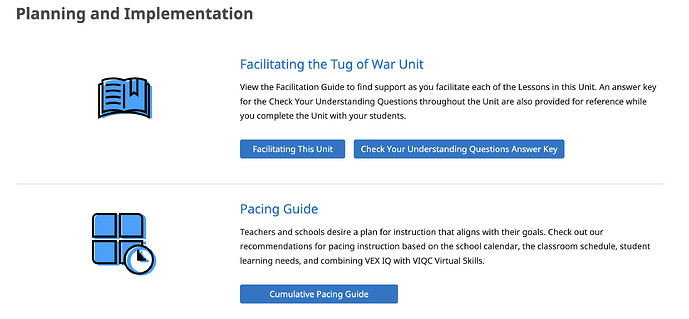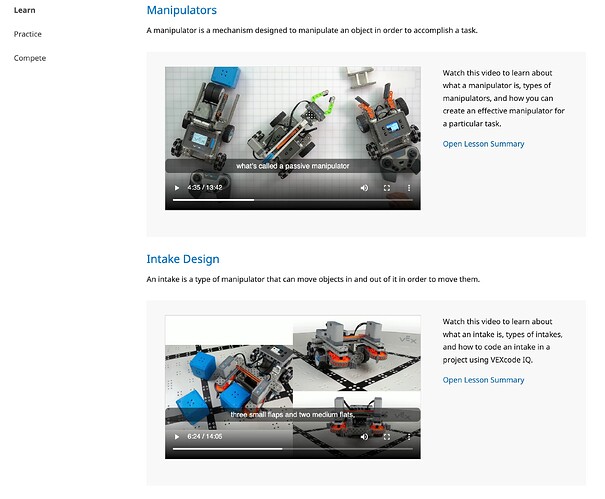Hello and welcome! This is the thread we will use for our Introduction to the VEX IQ live course! Please feel free to @ me with any questions as we move forward.
Hello, I am looking forward to learning more about VEX IQ and how I can best support my learners and robotics students
Hi! I’m Jess deBruyn. I teach PreK-8 technology at an urban scholarship school in Pittsburgh for the past 4 years. Before that taught coding and robotics at the Carnegie Science Center. I’m excited to learn how to bring this critical technology and conceptual knowledge to my students in a fun, engaging, and applicable way to show them new opportunities and open their eyes and minds to new concepts and career opportunities.
Hi everyone! My name is Sharon Mumm and I am a Technology Coordinator at an elementary school in Mountain Brook, Alabama. I have been a coach of a VEX-IQ robotics team for the last 5 years. I was formerly a 3rd and 5th grade teacher. I love working with the students on the use of Vexiq
Lauren - Do you know if VEX has any curriculum or STEM labs for Graphing on the coordinate plane? (Like turning the playing field into a coordinate plane)
Hi @Andi_Sutphen great question! Short answer is not specifically for IQ, but we do have a lot of resources that can be adapted. Let me share what I have currently, and then we can always discuss how to adapt the resources further during our next discussion.
First of all, if you have a registered team, you have access to VIQC Virtual Skills, which is a fantastic resource. I’m going to share some resources from both VIQC Virtual Skills and VRC Virtual Skills (but again, anything can be adapted).
-
VRC (V5 competition) does have access to a GPS sensor, thus, overlaying a coordinate grid on the V5 competition field is a little easier to execute due to data values that can be observed from the sensor. Here is an example of what that looks like. However, IQ does have a distance sensor that can be used to see how far away a robot is from a particular object or wall, and this can help with autonomous movements.
-
You can use the built in Inertial Sensor for turning to specific angles. Here are some examples and activities of that: page from the Virtual Skills Lab and an Extension Activity focused on angles.
-
I also wrote this STEM Insight article about using the Pythagorean Theorem. This is for VRC, but can also be adapted for IQ. Here is an IQ video (calculating turns) that actually shows using the Pythagorean Theorem that can be used when navigating from one point to the next on a coordinate plane.
-
There is also this article I wrote about using the Pythagorean Theorem in VR that has very similar characteristics that can be adapted for IQ both physically, and with VIQC Virtual Skills.
-
We also have this fantastic GO activity about the coordinate system that can be very easily adapted for IQ using the BaseBot.
I know this is a lot of information, but let me know your thoughts, and we can absolutely discuss more about further implementation ![]()
Hello everyone! It was nice to see everyone in class on Monday. I hope to drop in and contribute when I can. I coached MS IQ teams for two years (qualified for worlds each time). I currently coach VRC teams in HS and will be going to Worlds with them in May.
Please feel free to reach out if there is anything I can do to help you. I have coaches text me questions all the time so feel free (915)490-4194. I also have a YouTube channel where I put casual tutorials (not official vex). I love taking requests for video ideas so check out my site mjstem.com
Hello Everyone!
My name is Jean Streepey and I am looking forward to learning with you! I am a STEAM Coach in Dallas, Texas. I taught middle school math for 15 years and am now focusing on STEAM integration for 5th-8th grade students. I am fairly new to robotics and VEX.
Welcome Jean! So excited to have you join us!
Welcome Jean! Great to have you
Excelleng @Jessica_Drayer !
Hello Everyone! I’m looking forward to meeting everyone on Monday. I’m an elementary tech integrator at Elizabeth Forward School District which is southwest of Pittsburgh, PA. I teach K-5 but I’ve been asked to coach a VEX IQ team in the middle school. I’m hoping to learn more about VEX IQ especially the second generation.
Fantastic @Jessica_Drayer! Looks like you built the BaseBot and coded it correctly! Awesome work!
Hi @Anna_Blake! Welcome ![]()
It was fun to do my first programming! Our daughter’s dog didn’t think it was quite as fun
I recorded the rover with my iphone but it won’t seem to upload either as a video or as a link - I’d love any help!
I wonder if this will work:
@Jean_Streepey the video worked! Looks amazing!
Hello everyone! Great class tonight! Here is a summary of what we discussed. If I missed anything, or if you have any further questions, please let me know ![]()
Where do I access the STEM Labs?
-
STEM Labs are found at education.vex.com. Then you can select IQ.
-
From there, you can access the 1st gen teacher portal, activities (really awesome if you haven’t seen them yet), and the pacing guides.
-
If you continue to scroll down, you can see all of the STEM Labs. 2nd gen labs are tagged with a (2nd gen) icon on them so you can see which ones are first and second gen.
-
When you select ‘View Lab’ you then can see all the lessons within that Lab, as well as a link to that particular lab’s teacher portal. Each 2nd gen Lab has it’s own teacher portal.
-
The teacher portal contains things such as videos, a facilitation guide, as well as answer keys to the Check Your Understanding questions in the labs. There are also great things in there such as standards alignment and a letter home you can send with students.
Is there information about concepts such as arm and claw design? Intake design?
- Yes! They are in the learn videos in the 2nd gen Labs. I will work on getting these added to PD+ so they’re all in one place.
Are there Camps?
- Yes! I’ll also tag @AlainaHaws here to talk about them more if you have any questions.
- You can find camp information at camps.vex.com.
Is there additional information for more advanced building?
- Yes! Here is a PD+ video on Drivetrain Design, as well as this article from the STEM Library.
- There is also a whole section in the STEM Library about additional structure.
Let me know if all this information helps, and I appreciate all the discussion today from class! You guys are awesome! ![]()
Love the callout for Camps! If anyone has any questions about the resources at camps.vex.com or how you can build your own custom camp using VEX materials, send me a message here or I’d be happy to chat on a Zoom or film some PD+ videos on anything camps ![]()
Thank you for all the resources @Lauren_Harter! I really like that all the camp materials are there - I never have time to make a sign in sheet. Thank you @AlainaHaws!