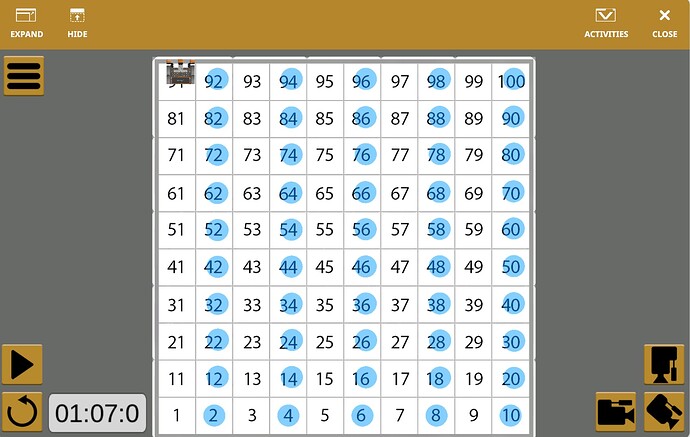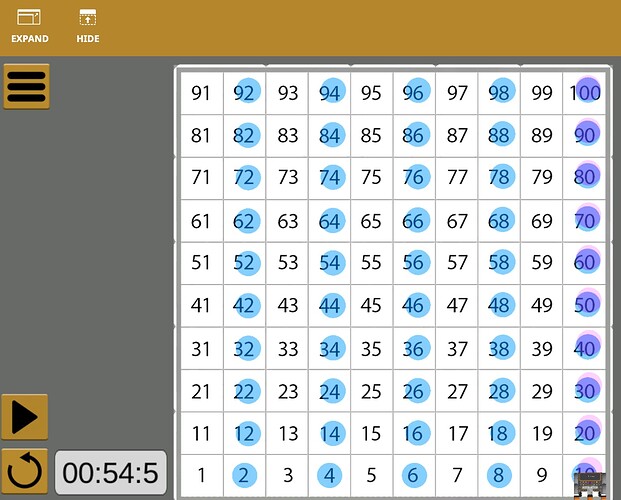Hello!
I have been thinking about ways to use VEXcode VR and the VR Robot’s Pen to help students build number sense and reinforce math concepts while practicing coding at the same time, so I wanted to start a thread to explore this with you all. If you have any ideas along these lines, please share them here!
The first idea I want to share is to use the Number Grid Map Playground to explore things like patterning, and multiples. In VEXcode VR, if you set the pen width to extra wide using the [Set pen width] block and then code the Pen to go down and back up again using the [Move pen} block you can stamp a dot on the Grid Map. Here’s what that code looks like:

You can use this idea to have students mark all the multiples of a certain number on the Grid Map Playground.
For example, challenge students to make a mark on all the multiples of 2.
Here’s what the Playground would look like after the project has been run:
Once they have finished their project, ask them to explain what patterns they notice on both the number grid and in their code!
Additionally, have students use comments as they create their project, which will not only require them to keep their code organized, but also ensures they are thinking about their own thinking as they solve this problem, thus reinforcing both the coding and math concepts they are thinking about.
This simple challenge has multiple layers of engagement for students and can be differentiated for students with varied levels of understanding with coding. For example, students who are more experienced can use nested loops, as in the example code I am attaching for you to use here:
Multiples of 2 .vrblocks (7.3 KB)
And, students who need to code using mainly drivetrain commands can to code a smaller portion of the grid. Or use this as an opportunity to show why a [Repeat] block is so useful!
Of course, you don’t need to stick with only multiples of 2 - once students have finished that project, challenge them to create a project to put dots on multiples of 5, 10, 4, etc, and to discuss the patterns they see in the grid!
One helpful hint: When students are choosing a color for their dot, encourage them to use the sliders in the [Set pen color] block to keep the opacity low - that way they can see the numbers under their dots!
Try this out and let me know what you think, and share your ideas as well - there are many ways to expand on this idea to practice other math concepts!